

Oscinu
-
Posts
24 -
Joined
-
Last visited
-
Donations
5.00 GBP
Content Type
Profiles
Bug Tracker
Wiki
Release Notes
Forums
Downloads
Blogs
Events
Posts posted by Oscinu
-
-
Hi,
Look at the 'Command' table for mangos3. should be good after that.
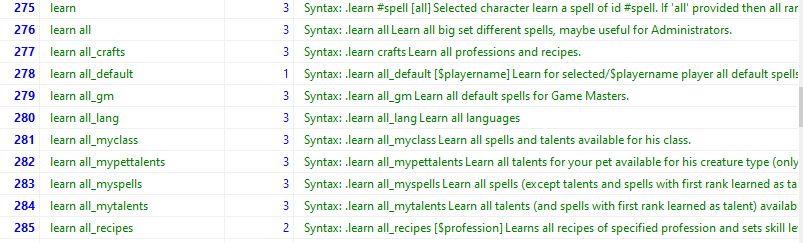
Remember also to set your GMlevel

Kind regards
Osc
-
If you jump disc I will walk you through it

-
Hi All,
If you would like the Trainers / Vendors I have on GM Island and don't want to spend hours like I did then find the SQL Data Rows in the attached files, they are by no means perfect but got the job done for us. I am also sure someone with better knowledge of SQL could package these into a script so you don't need to manually import them.
Import the rows into corresponding tables from the filename
Caveat:
creature: uses GUID of 200000+ so if you have already used these numbers change them
Creature_template: entry used are 100000+ so if you have already used these numbers change them
NPC_Vendor_template: entry used are 900+ so if you have already used these numbers change them and then change them to match in creature_template (VendorTemplateId column)
Import Example for Heidi:
Before proceeding take a backup of the database so you have a recovery point if anything goes wrong.
1: Go to Tools and then Import CSV:
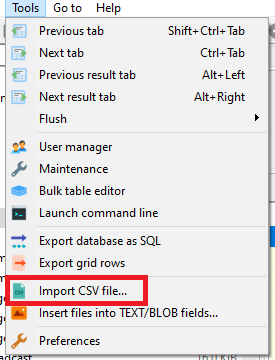
2: Select the File you want to import and make sure to change the destination table to the correct one
3: Change Options to ignore the first row as we don't want to import the column headers
4: Select the option of how you want to handle duplicate rows
5: As its a CSV file set the control characters as in the image below
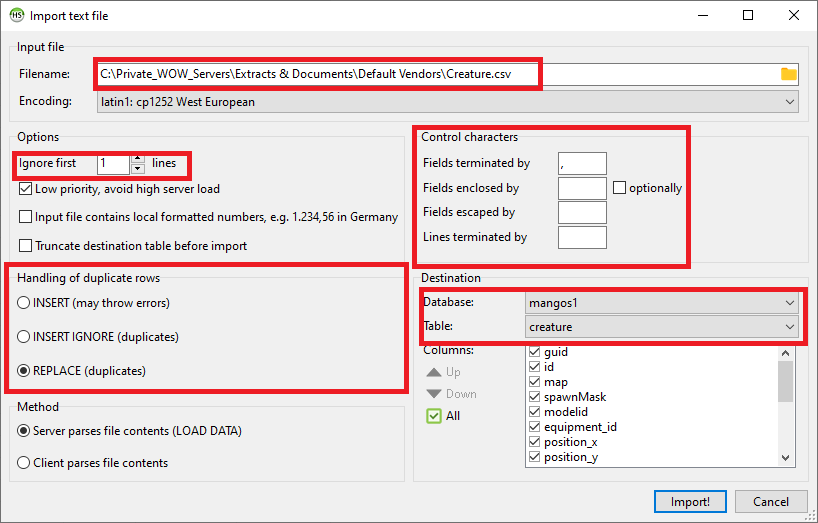
After all 4 files have been imported you should tele to GM Island and have something like this
Trainers and Weapon skill vendors are inside.
Kind regards
Oscinu
NPC_Vendor_Template.csvNPC_Vendor.csvCreature_Template.csvCreature.csv
-
-
Yep very sorry missed the key point: "I try it on Rasbian with box86."
-
Hello,
Ignore the fact that i have already extracted the stuff but do your folders look like this?

Should have highlighted the wow.exe too
If not move the contents of tools to the same folder as wow.exe and then run ./ExtractResources.sh
Kind regards
Oscinu
-
Yeah it seems like this has been a real headache for a while. the way to fix it is going to laborious.
Well unless you are good with coordinates and SQL

-
The first screen shot is not normal. I would expect to find 1 maybe 2 nodes in a place like that.
https://discord.com/channels/286167585270005763/339765176100323338/800015984542744607
-
Hello,
Update: So yeah appears this has always been an issue, looking through old posts using search "mining" there are some fixes by adding nodes manually and then using pool tables to randomise, happy to try and work on this with you after I get feedback on disc (don't want to reinvent the wheel).
Further to the above, I would agree there is a problem with nodes, there seems to be a problem in the way they spawn.
If you go to Thousand Needles for instance all the possible node locations seem to have spawned in at once when only 10 should be active on the map. This is does not reflect Retail.


Usually if I got this many nodes so closely packed I would buy a lottery ticket.
This would then suggest that its a Mangos code "feature" and above my knowledge. This would probably need to be logged under development forums for the devs to look at.
This also seems to be affecting other version (TBC)

This seems to be very similar to this bug:
I will post this to discord crediting you ofc

Kind regards
Oscinu
-
Hi, pretty new here too but welcome.
Half of the fun of things like this for me is breaking them (constructively) and then learning why they break to understand them a lot better
 . Just make sure you note your changes and how to revert them and you will be just find.
. Just make sure you note your changes and how to revert them and you will be just find.
Heads up, I couldn't run the client on a VM.
Oscinu
-
Hopefully you have already worked this out but for others looking for the same answer:
There are settings in the Mangos.conf file under SERVER SETTINGS that you should look at, information about the possible settings is in the ### boxed area and the actual parameter settings below below
- RealmZone
- DBC.Locale
- DeclinedNames
- StrictPlayerNames
- StrictCharterNames
- StrictPetNames
Kind regards
Oscinu
-
Hi,
Update: this comment is obsolete regarding this issue please see last comment.
Very strange, are there any nodes anywhere if if you run around looking for them, if you go to the Yeti cave for instance are there any nodes in there?
To check if the the database has the correct entries please use the following (I use Heidi SQL to run Quires):
Database: Mangos## (the number you set it too default for WOTLK is 2)
Checks that the Template is in the database:
SELECT * FROM gameobject_template WHERE gameobject_template.NAME LIKE '%Tin Vein%'
Checks that their Tin Veins in the database and shows possible spawn locations & other information:
SELECT * FROM gameobject WHERE gameobject.id = 1732
Checks how many possible Tin veins can be in game (691 for me):
SELECT COUNT(*) FROM gameobject WHERE gameobject.id = 1732
Not to sure how reliable the ".go object" command is, I tried this three times once was ported into the middle of the sea, once in Westfall (was on top of an earthroot node), once in Dun Morgh. This command may take you to a possible spawn location for a node but as they are shared nodes it might not be up at that current moment.
Kind regards
Oscinu
-
Hello,
I tried to replicate this issue but could instantly find multiple nodes in the the Yeti Cave in Hillsbrad foothills.

Probably not the case but Wowhead shows all possible spawn locations for nodes so on their maps that wont reflect what's actually in game at the moment of playing. I think from a blue post I read a while ago only 10 of each node (i.e, 10 Mining, 10 Herbalism) can spawn on a map at any one time.
Tin Ore is also pretty scarce in Hillsbrad Foothills, Arathi Highlands is better, also nodes have shared spawn locations.
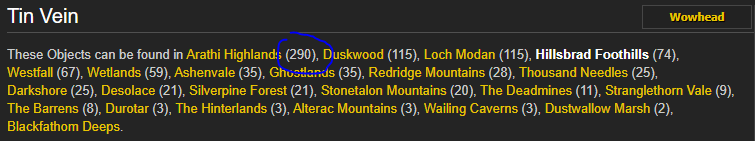
If you could provide other locations this could be helpful to work the issue out.
You could also try extracting the game data again, this might help.
If you are sure that none of the above helps then I would suggest rebuilding JUST the server (this wont affect the characters you currently have and you should not touch the database).
Kind regards
Oscinu
-
Any chance you have Avast?
Sorry to explain this a a bit more, I had a load of issues with Realmd.exe and Mangos.exe disappearing and also when running Easy Build Cmake.exe disappearing, there where no errors or anything.
Disabled Avast and everything works fine.
-
Hello All,
So since setting up my initial MangosOne server I think I have learnt a lot but like a toddler have many questions.
So far I have good understanding of how the DB is structured and how to add things, update items, create custom vendors, understand how the tables more or less have their relationships and getting comfy with setting up servers and why things sometimes fail.
Currently I have the following servers:
Classic, TBC, WOTK, Cataclysm
I know for certain I am not running the SQL correctly as I have 4 Realmd Databases (Realmd0, Realmd1, Realmd2, Realmd3) and these could be consolidated under one I think: I am only installing on one machine.
Questions:
When I add a row to Item_template and then spawn the item in game the icon is "?" and in the mangos.exe it is an unexpected item, any way to solve this? Reason: I didn't want to edit the base item but add another identical item without the reputation demand (Nether Ray), so we copy the item from item_template table give a high entry ID and change the relevant column .
To open the the actual code for the game where do I go, (i.e, see boss scripts, dungeon scripts)
Custom portals are something I am working on but that should be relatively easy once I get the DB relationship right, or is it even possible?
Things I found out:
NPC_Vendor_Template has a max number of about 130 per vendor template (not the full table)
Arena's are not on and need to be started from events
Don't tele to X,y unless you are sure, but can be corrected through SQL
Kind regards
Oscinu
-
Hello peeps,
This is just a general thank you to all, for making people I setup my server for very happy. While I struggled with the realmd.exe crashing at first, your guides and support fixed it in unprecedented time.
Now I am getting to do what I love, modify games and (I know its sad) look at game databases. The guild I am in are also enjoying jumping onto the server and messing about.
Haven't worked a few things out yet (setting up arenas (MangosOne)) but we are getting there! Spawning NPCs, altering items and most fun of all .die someone and listen to them all slag each other off (Hmm Among US / Wow Christmas crossover).
Once again thank you for your hard work and know you made some people very happy.
Oscinu
-
Thank you all very much.
Realmd.exe was crashing and then deleting itself, changing to the -1 in the conf file made it stable and now we are up and running. Ty all for the help

-
Ok so I don't have a realmd.exe as it disappears after the first run, I need to get it again. Credentials are not the problem.
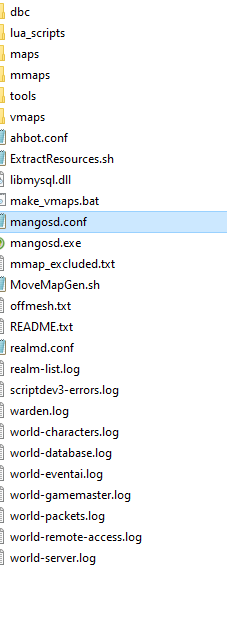
Any easy way of getting it again?
You guys are great troubleshooting btw

-
So LoginDatabase values are just local right? all databases are held in the same location
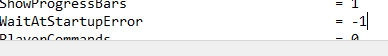
Was set to 10 altered now.
Wait Do i need to re get the realmd.exe again?
-
Ignore the second screen shot was just me trying to get things to work
-
-
Firstly thank you for the installation guides.
So following the installation instructions I managed to complete it all. I am pretty sure I am being a noob and have done something incorrect:
MangosVersion: ServerOne
ClientVersion: 2.4.3.8606
When using Git I had no errors, all applications installed correctly. Build ran fine, Extract ran ok (was a small thing with one of the extraction windows not closing).
I think My main issue is changing the conf files to be correct. While I understand the conf files somewhat, I am missing something as the server is running but the client not connecting (Realmlist.wtf is set to the correct Ip address).
Any help appreciated, please let me know if you want logs or details.
Oscinu




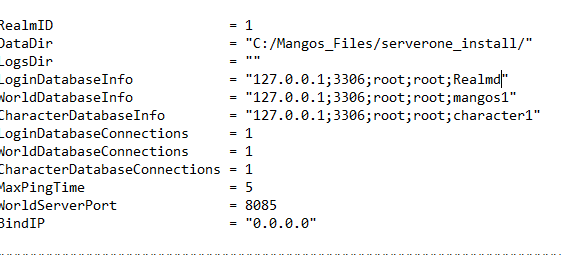
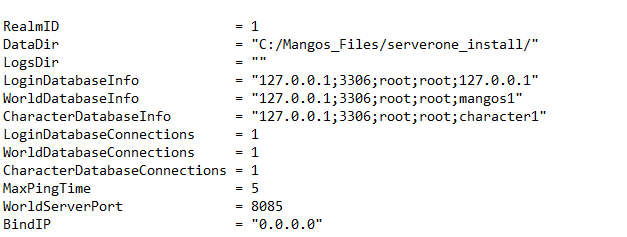
Some commands not working at all
in Peer to Peer Technical Support
Posted
Hi, sorry for the slow reply.
Can you:
.learn <spell>
.tele GMIsland
.modify Money 9999
Or is it just the extended syntax that is off.
TBH I cant even get Mangos 3 Working so if you can help with that might be able to help back more
Regards
Oscinu