-
Posts
8 -
Joined
-
Last visited
-
Donations
0.00 GBP
Content Type
Bug Tracker
Wiki
Release Notes
Forums
Downloads
Blogs
Events
Posts posted by lauren_eily
-
-
I have successfully cloned, built, installed the mangostwo project and extracted all of the map data (I think). However, I am hitting a snag on the DB setup.
I am using this guide:
I've installed mysql-server withsudo apt install mysql-server
Then I switched to root and loaded up mysql to do this command (which, BTW, "privileges" is misspelled in the guide:
CREATE USER 'mangos'@'localhost' IDENTIFIED BY 'mangos'; GRANT ALL PRIVILEGES ON *.* TO 'mangos'@'localhost' WITH GRANT OPTION;
I exited, and did
cd /home/mangos/db/ git clone https://github.com/mangoszero/database.git . --recursive --depth=1 ./InstallDatabases.sh
(in the guide, the pictures are dead links, so I can't see what Database options to use, but I did mysql host name = localhost, mysql user name = mangos, mysql port = 3306, then I typed in my mangos linux user's password (which I also manually set the mangos mysql user's password to). Then I did all of the default database names.
Then, I get a big string of these errors:Importing file World/Setup/FullDB/spell_learn_spell.sql ERROR 1045 (28000): Access denied for user 'mangos'@'localhost' (using password: YES) File World/Setup/FullDB/spell_learn_spell.sql imported Importing file World/Setup/FullDB/spell_loot_template.sql ERROR 1045 (28000): Access denied for user 'mangos'@'localhost' (using password: YES) File World/Setup/FullDB/spell_loot_template.sql importedI looked at the InstallDatabases.sh script, and I feel like there is an issue.
printBanner printf "What is your MySQL host name ?\t[${svr_def}]: " read svr svr=${svr:-${svr_def}} printf "What is your MySQL user name ?\t[${user_def}]: " read user user=${user:-${user_def}} printf "What is your MySQL port ?\t[${port_def}]: " read port port=${port:-${port_def}} printf "What is your MySQL password ?\t [], " mysql_config_editor set --login-path=local --host=${svr} --port=${port} --user=${user} --password --skip-warn if [ "${DUMP}" = "YES" ]; then printf "Enter it again \t[]: " read pass fiHere is the prompt for password. 1) It looks like the script doesn't even store the password in a variable. And 2) mysql_config_editor DEFINITELY prompts the user for a password if you use the --password flag like that. So... I feel like I'm totally missing something. Thoughts?
-
5 hours ago, antz said:
@lauren_eily The recommended way to get and the correct source code is to use the --recursive flag when cloning: see
MangosThree is a bit more messier than the other cores due to problems of the build system. I did managed to get MangosThree to Build on Linux and Windows recently with some changes.
I did use the --recursive flag, with --depth=1, for the original clone, but I still run into Ace issues (even after pulling the dep submodule and checking out master). Sadly, I'm now trying mangostwo instead.

-
Did this every get solved? I think I'm running into the same issue. MangosThree and a Ubuntu 18.04 server.
I do a git clone on the original repo, cd dep, git pull (which tells me I need to select a remote branch), so I do git remote -v and then git pull https://github.com/mangos/mangosDeps master. It pulls down a lot of files, but get 46% into building and get this error:
Quote/home/mangos/sources/dep/acelite/ace/Log_Msg.cpp:438:30: error: ‘ACE_DEFAULT_LOG_FLAGS’ was not declared in this scope
u_long ACE_Log_Msg::flags_ = ACE_DEFAULT_LOG_FLAGS;
^~~~~~~~~~~~~~~~~~~~~
/home/mangos/sources/dep/acelite/ace/Log_Msg.cpp:438:30: note: suggested alternative: ‘ACE_DEFAULT_LOCALNAME’
u_long ACE_Log_Msg::flags_ = ACE_DEFAULT_LOG_FLAGS;
^~~~~~~~~~~~~~~~~~~~~
ACE_DEFAULT_LOCALNAME
-
Welp, I feel dumb. I was using this walkthrough:
and I was copying and pasting commands... and the build was for mangoszero, not mangosthree. I then tried to run the extractor on the 4.3.4 client, which obv won't work. Rebuilding the ACTUAL mangosthree server and retrying the extraction...
-
Just in case the whole Linux -> Windows thing wasn't meant to be, I copied the client over to my Linux box and tried ./ExtractResources.sh on the Linux machine directly. Same error: 'vmaps' directory is empty or does not exist.

-
-
Firstly, I am trying to install Mangos Three on a Ubuntu 18.04 VPS. I built and installed the server on the VPS, and copied the ExtractResources.sh and all of the files in the tools directory over to my Windows machine where I have the WoW 4.3.4.15595 client that I downloaded.
Running `bash ExtractResources.sh` seems to partially work. The directory vmaps gets created, the maps seem to get located, but vmaps gives me the 'vmaps' directory is empty or does not exist error.
Attached is the detailed logs.
1) Is it ok to use the Linux-built ExtractResources.sh on a Windows machine? If not, how do I make this happen if I want to use a Linux VPS?
2) If it is allowed, what steps can I take to get this working?
Thanks for any help!-Lauren



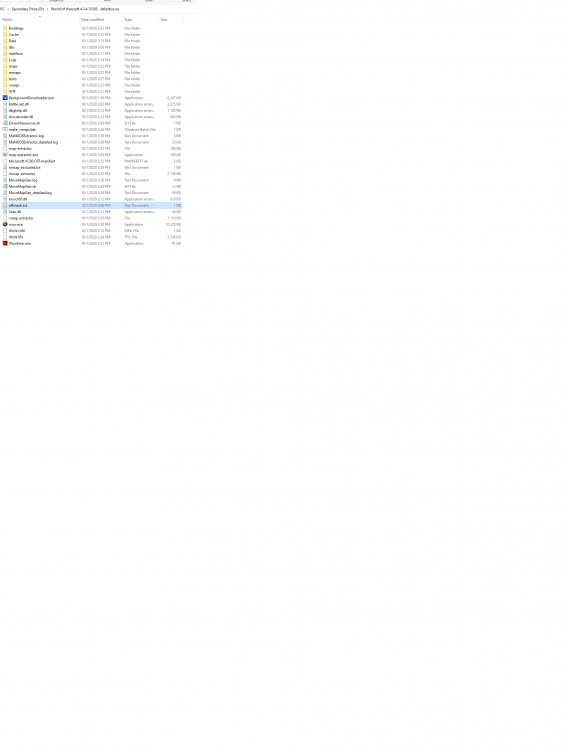
mangostwo DB setup - Possible Issue with code in InstallDatabases.sh - Access denied for user 'mangos'@'localhost' (using password: YES)
in Peer to Peer Technical Support
Posted