

Harvender
-
Posts
10 -
Joined
-
Last visited
-
Donations
0.00 GBP
Content Type
Profiles
Bug Tracker
Wiki
Release Notes
Forums
Downloads
Blogs
Events
Posts posted by Harvender
-
-
-
My config looks like this:
LoginDatabaseInfo = "127.0.0.1;3306;localhost;jackkg248?5V6t;realmd"
WorldDatabaseInfo = "127.0.0.1;3306;localhost;jackkg248?5V6t;mangos0"
CharacterDatabaseInfo = "127.0.0.1;3306;localhost;jackkg248?5V6t;character0"I did use the "localhost" name for my user when I started it up.
Edit: I resolved the issue. Had to uninstall everything and restart up all the programs. Wasn't using "root" as the user name. Noob mistake.
-
-
Yes, you're correct. I've fixed it now, turns out I had to use the initial password I had set for it during installation where before I thought I had to create a new one.
-
I currently only have MariaDB installed as that was what they recommended in the guides as the new software to use. I'll install the original MySQL though and see what happens, thanks for the tip.
I'm getting errors regarding the hostname (Error 2005), and the port I'm using ( [3306] is the exact syntax I use, not sure if I need the brackets around it though).
I only get the error for the port when I use all the defaults. (Unknown suffix '[' used for variable 'port' (value '[3306]')
Tools\mysql: Error while setting value '[3306]' to 'port') -
Hey all,
I keep getting this error when I attempt step 17 of the Mangos Easybuild guide for Windows. I have MariaDB installed and wondered if this has something to do with it?
I tried the other day to do it and succeeded with the database creation (I used all defaults) but then later hit a wall with the EasyBuild program (that issue was resolved today).
Now I have this new problem where I keep getting this error no matter what I do. Any help is greatly appreciated.
-
I managed to resolve the issue, but thanks for the response, and I did end up using the double --.
-
Hi everyone,
I'm new to this site and enjoying it so far but I've hit a road block on the guide for manually downloading Mangos on Windows. I get to step two, Downloading the Sources, do everything I need to for the Source folder and cloning the source and then get this error: unknown switch 'd'
Can anyone help me resolve this error message? Just unsure what to do about it. Thank you.

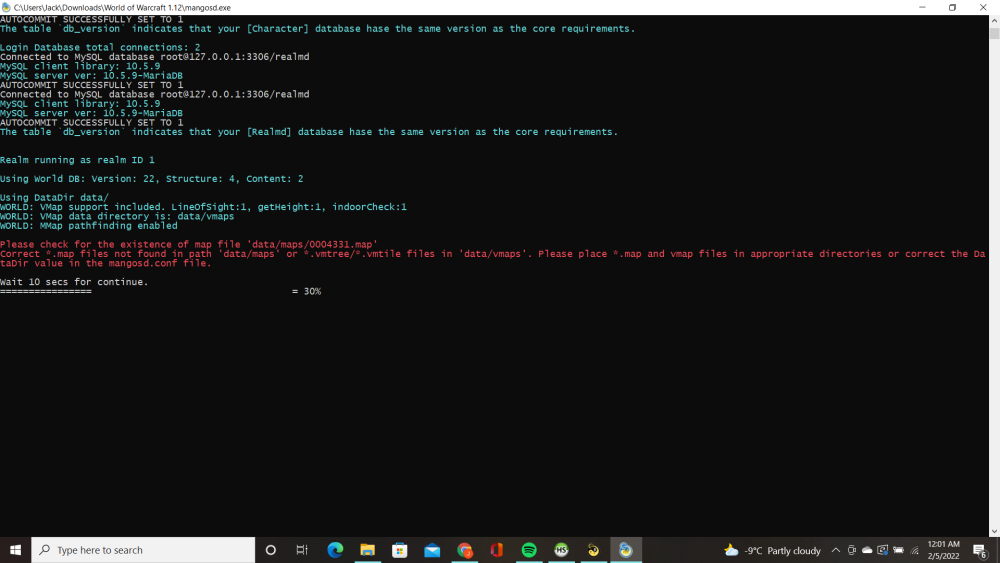
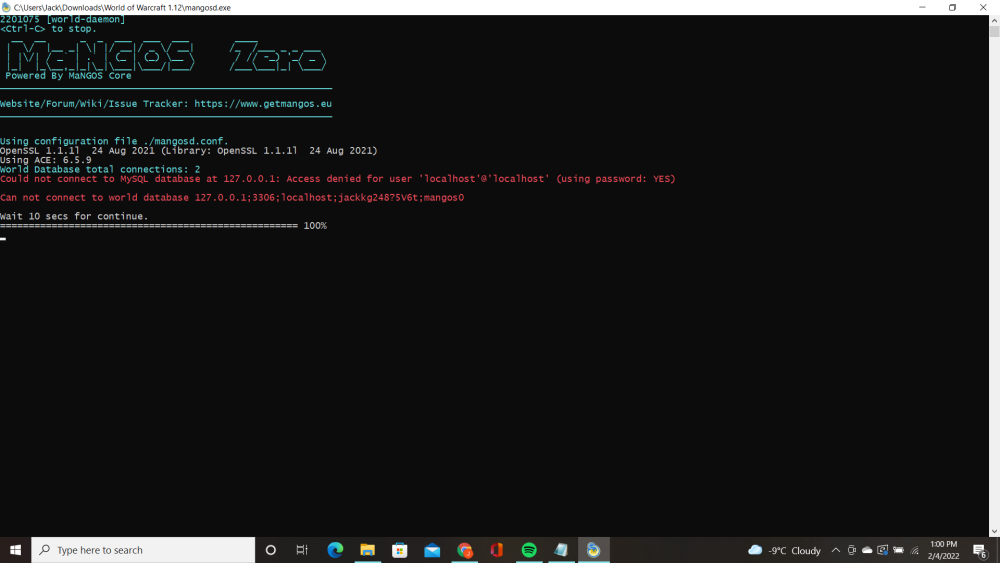
.thumb.png.401dc8b306b5d71b23bf2da0e337d744.png)
.thumb.png.bb9da0c35882d8760167f373235673f7.png)
mangosd.exe error, not sure what to do. Almost at the finish line. Appreciate any help.
in Peer to Peer Technical Support
Posted
Thanks for the reply, appreciate it.