

xiazai
-
Posts
35 -
Joined
-
Last visited
-
Donations
0.00 GBP
Content Type
Bug Tracker
Wiki
Release Notes
Forums
Downloads
Blogs
Events
Posts posted by xiazai
-
-
hi,guys, is me again,OK,I make it. now my client is running. I know what happened here, the WoWRegeneration.exe is a good tool for us to easy download the files,but sometimes the .mpq file is downloaded not a Complete file,so I runed the wow.exe,it wanted to download the file but it cant make it and warned me:Unable to transfer the compressed data required Please check the network connection.
the last time I download the client I check the size of every file,once I've deleted a 2GB art.mpq and done a new downloading.
maybe,master valcriss should add some size-check mechanism into the WoWRegeneration.exe
many thanks to all of you.
-
hi,guys.thank you,antz.
my mangos server is
MaNGOS Three/0.18 (* * Revision 12778 - *) for Win32 (little-endian) [world-daemon]
MaNGOS Three/0.18 (* * Revision 12778 - *) for Win32 (little-endian) [realm-daemon]
now,when I run wow.exe,it runs,but there is a warning.
the warning says "Unable to transfer the compressed data required Please check the network connection" and when I click the OK buttom of the warning,then wow.exe is shuted down.
there is no firewall on my computer(my mangoszero server and 1.12.1 client is ok and playable),network is ok,I have the same warning to my enUS and zhCN 4.3.4clients.
There is an interested thing that when I run unpatched wow.exe,the warning comes out and mangos server displays an error : "worldsocket:: peer error closing connection errno = connection abort",but when I run patched wow.exe,the warning cames out,mangos server displays nothing.
I have no idea how can I make the wow.exe run perfect.
I am sorry for my poor English and taking your time,many thanks to you guys.
-
I want to try the method below to start up my client.but I cant find the MaNGOSPatcher to patch my wow.exe from internet. would you have the MaNGOSPatcher or tell me where I can find it? many thanks to you.
"Small side-note: You should NOT run this client out of the box - wow.exe will trigger the launcher.exe and fuck up your installation. So here are the final steps:
a) change your realmlist.wtf! - So for testing your installation, replace those two lines, other can stay default:
set realmlist 127.0.0.1
set patchlist 127.0.0.1
b) use the MaNGOSPatcher to patch your wow.exe
c) Create the WoW.mfil file and write into it: (or other location/manifest, if you used other download location above)
version=2
server=akamai
location=hXXp://blizzard.vo.llnwd.net/o16/content/wow-pod-retail/EU/15050.direct/
manifest_partial=wow-15595-0C3502F50D17376754B9E9CB0109F4C5.mfil
You can now run your working 4.3.4 client with the WoW.exe"
-
hi, madmax, i need your 4.3.4 files. thank you very much.
-
You don't need to put the port in the realmlist file. I don't know if that is specifically messing you up but try it without that
thanks,bels. i do not know if the wow.exe file is corrupted.
first, I unzip the Worldofwarcraft4.3.4.rar, edit the realmlist.wtf with set realmlist "127.0.0.1"(this time I delete the port number),and click the wow.exe, there is nothing happen.
but the launcher process is running in the background.
so I restart my computer,and click the repaire.exe, when it is done, then click the wow.exe, the launcher runs and upgrades the client to the 5.0.3.
client 434 can't start up yet.
I am sorry for my poor English.
-
did you run wow.exe directly or did you click on the shortcut created for you... the shortcut actually runs launcher.exe instead
hi,antz, I click the wow.exe directly,there is no shortcut for it. but it actually runs launcher.exe.
and I also write a .bat file like this:
echo y | rd /s "Cache"
echo SET realmlist "127.0.0.1:3724" > Data\zhTW\realmlist.wtf
echo SET realmlist "127.0.0.1:3724" > Data\enTW\realmlist.wtf
echo SET realmlist "127.0.0.1:3724" > Data\zhCN\realmlist.wtf
echo SET realmlist "127.0.0.1:3724" > Data\enCN\realmlist.wtf
echo SET realmlist "127.0.0.1:3724" > Data\enUS\realmlist.wtf
echo SET realmlist "127.0.0.1:3724" > realmlist.wtf
start wow.exe
goto end
it runs launcher.exe again.
-
hi guys,i cant't connect to the server.
I do the follow step:
1.Download this - https://www.getmangos.eu/madmax/W...craft4.3.4.rar
Extract to a folder.
2.Then download this - https://www.getmangos.eu/madmax/WoWRegeneration.exe
Extract that to the root of the WoW folder.
3.add set realmlist 127.0.0.1:3724 to the realmlist.wtf file.
4. run wow.exe
but the client connects to the official website of blizzard and upgrade.
did I miss some steps to connect the mangos server?
thanks
-
There is a reason why MaNGOS Zero is missing in one of the guide. MaNGOS Zero uses the new build system with CMake, which is significantly different from the other build process.
So set up your virtual machine and get started with Mangoszero 18.1 build part 1.
If you read carefully you won't get any problems. But if you get any problems, don't hesitate to ask (in the appropriate forum).
Hi Hikari, I've read the topic mangoszero 18.1 build part 1 and downloaded madmax's MangosZero_Rev2462_x32_April2014.zip,now I am
Confused that what is the relation between the tipics and the .zip file. i have a mangoszero 0.12.1,how can i update the mangoszero 0.12.1 to 0.18.1 or make an new full installation of the mangoszero 0.18.1 with madmax's MangosZero_Rev2462_x32_April2014.zip?
I need your help,best regards.

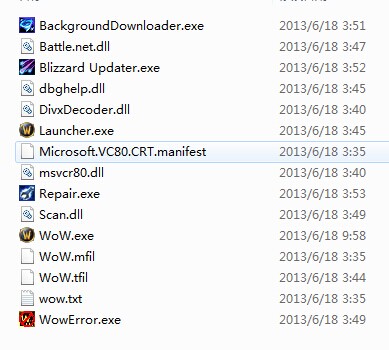
[Solved][Three]How to connect to the Mangosthree server with client wow434?
in Archived Help and support
Posted
thank you so much,madmax.
All for one,one for all!
when you use WoWRegeneration.exe, if want to only download some specific files you can do those steps below:
there is an example for downloading language folder
1. run wowregeneration.exe (select the language you want to download)when start downloading art.mpq then shutdown it,you can find a file named session.xml.
it should be like this:
<?xml version="1.0"?>
<Session xmlns:xsd="http://www.w3.org/2001/XMLSchema" xmlns:xsi="http://www.w3.org/2001/XMLSchema-instance">
<SessionCompleted>false</SessionCompleted>
<MFil>wow-15595-0C3502F50D17376754B9E9CB0109F4C5.mfil</MFil>
<WoWRepositoryName>World of Warcraft 4.3.4 (15595)</WoWRepositoryName>
<Locale>enCN</Locale>
<Os>Win</Os>
<CompletedFiles />
</Session>
2.edit it like this
<?xml version="1.0"?>
<Session xmlns:xsd="http://www.w3.org/2001/XMLSchema" xmlns:xsi="http://www.w3.org/2001/XMLSchema-instance">
<SessionCompleted>false</SessionCompleted>
<MFil>wow-15595-0C3502F50D17376754B9E9CB0109F4C5.mfil</MFil>
<WoWRepositoryName>World of Warcraft 4.3.4 (15595)</WoWRepositoryName>
<Locale>enCN</Locale>
<Os>Win</Os>
<CompletedFiles>
<string>Data/art.MPQ</string>
<string>Data/base-Win.MPQ</string>
<string>Data/expansion1.MPQ</string>
<string>Data/expansion2.MPQ</string>
<string>Data/expansion3.MPQ</string>
<string>Data/sound.MPQ</string>
<string>Data/world.MPQ</string>
<string>Data/world2.MPQ</string>
<string>Data/wow-update-base-15211.MPQ</string>
<string>Data/wow-update-base-15354.MPQ</string>
<string>Data/wow-update-base-15595.MPQ</string>
<string>Data/interface/cinematics/goblin_800.avi</string>
<string>Data/interface/cinematics/goblin_1280.avi</string>
<string>Data/interface/cinematics/worgen_800.avi</string>
<string>Data/interface/cinematics/worgen_1280.avi</string>
<string>Data/interface/cinematics/wow_intro_lk_800.avi</string>
<string>Data/interface/cinematics/wow_intro_lk_1280.avi</string>
<string>Data/interface/cinematics/wow_wrathgate_800.avi</string>
<string>Data/interface/cinematics/wow_wrathgate_1280.avi</string>
<string>Data/interface/cinematics/wow3x_intro_800.avi</string>
<string>Data/interface/cinematics/wow3x_intro_1280.avi</string>
</CompletedFiles>
</Session>
3. go to the data folder and create a .txt file, then rename it to art.mpq, just do the same way to create other .mpq files.
4.then run the wowregeneration.exe, it will ask you that whether you want to continue this session. type Y, it will starts downloading the language folder.
I use this method to save much time.