-
Posts
142 -
Joined
-
Last visited
-
Days Won
5 -
Donations
0.00 GBP
Content Type
Bug Tracker
Wiki
Release Notes
Forums
Downloads
Blogs
Events
Posts posted by Fyre
-
-
Looks like you have Rel 22 03 06.
And you tried to install the updates at Rel 22 03 08. You need to do Rel 22 03 07 first.
-
4 hours ago, KillRIde said:
Ok I've got some good news. It works now after deleted and reinstall the database.
wmonitor shows me a lot of info
But when I connect using "player" account, I'm directly disconnected and wmonitor stops.
Then I can reconnect but I have a loop on the realmlist. I select my realm and it disconnect and come back to the realmlist
I can add that mangos crash but realm is still running. I don't know where to find logs about this.
Glad that it has progressed!
Are you setting up a locally hosted server or public facing?
If public facing, double check your realmlist table entry in the realmd/auth database to ensure that you've correctly assigned the address. Sometimes users (especially those using heidisql as a GUI) week edit the default value instead of the data value.
-
Did you pull the database from GitHub? Or from the getmangos website?
-
-
2 minutes ago, KillRIde said:
That is an L, not a 1.
So you do have Rel22.
But in the first picture it is showing your CHARACTER database as out of date, you're in your world database folder.
When you go into the Updates/Rel22 folder, you can merge the SQL files to one and then run a command to manually import into your database.
cat *.sql > updateall.sql
mariadb -d character0 < updateall.sql
You may need to change the character0 to whatever you called your database.
I'm also doing this from memory on my phone, so there may be syntax errors or missing parameters.
-
4 minutes ago, KillRIde said:
Actually I can log into the game but the server is offline.
Alright - so then that means that you have properly updated database if it proceeded.
If you can login, but get stuck at "Connected". that likely means that you built the mangosd with OpenSSL 3.0 instead of 1.1.We just had another member with similar issues yesterday.
Take a look at:Meltie walks through how to change to OpenSSL 1.1, and then there are some comments below for how to upgrade gcc IF necessary.
-
1 hour ago, KillRIde said:
Hi guys,
I'm new here and I tried to run my first server.
Here is the issue I have.
The table `db_version` indicates that your [Character] database does not match the expected structure!
[A] You have database Version: 22
Structure: 2
Content: 1
Description: Add_field_comments[B] The core needs database Version: 22
Structure: 4
Content: 1
Description: Add_Quest_Tracker_TableYou must apply all updates after [A] to [B] to use MaNGOS with this database.
These updates are included in the database/Character/Updates folder.
Thanks for the help
Hey!
This is saying that you need to update your databases.
When you do the initial setup/install of the databases, it does not always include the latest updates that have been created.
If you use the InstallDatabases.bat (Windows) or InstallDatabases.sh (Linux), you will see an option "N" that can be used to do database updates.If you would prefer to manual updates, then you can find them in the "Characters" folder, "Updates", "Rel22" and you'll find all of the ones that you need to update.
Hope that helps!
-
Good evening!
Was this the guide that you tried to follow:Make sure you read through this sub-post VERY carefully as a missed step can result in failure:
If so, try deleting the server files and re-cloning them and take another shot at it from scratch.
-
14 hours ago, Перминов Алексей said:
Thanks for the answer! Yes, this is the repack I use.
The manual approach does not scare me, it scares me more that I don’t understand, but what exactly should I transfer?
I need to transfer characters with their history, i.e. quests, routes, explorations, etc. Items can be restored using .give item or similar.
OK. We have 3 databases.
Characters, realm, world
This is where my knowledge ends. Which tables and how to transfer, unfortunately, I do not know yet.
MaNGOS and vMangos are two different emulators and have different table structures.
It's really not as easy as transferring data from one table to another. You would need to look at the columns for each - determine what are similar and what are different, and then "translating" that information into the other.
MaNGOS world database documentation: https://www.getmangos.eu/wiki/referenceinfo/dbinfo/mangosdb/mangoszeroworlddb/
MaNGOS realm database documentation: https://www.getmangos.eu/wiki/referenceinfo/dbinfo/realmdb/
MaNGOS character database documentation: https://www.getmangos.eu/wiki/referenceinfo/dbinfo/characterdb/mangoszerochardb/
vMaNGOS wiki: https://github.com/vmangos/wiki -
Good evening!
The vmaps/mmaps folders most definitely should have contents. it looks like the script didn't populate the vmaps correctly - and that causes the mmaps not to populate since it's dependent on the former.
Have you taken a look at this tutorial:
The guide above should walk you through the manual commands for extracting the maps, vmaps, and mmaps. You shouldn't need to restart the whole process, just re-do the maps, vmaps, mmaps portion using the commands in there.
I have not tried installing on Ubuntu 23.04 ARM either - so your mileage may vary on this.
Other possibly helpful guides:
-
Hello!
If you're using the 1.12 vMaNGOS by Brotalnia, then it may be difficult to migrate to MangosOne.
vMaNGOS is based off of CMangos, which is a fork off of MaNGOS.
There are a number of database differences that will likely require a manual approach and to my knowledge there are no tools out there to convert from one to the other.
My guess is that there would be many tables that would need to be transferred (all of them?) since they all play an important part in the function of a server.
-
Excellent! Let me know if there's any issues.
If you have Discord, feel free to jump into our channel and I'll be able to assist faster. 🙂
-
-
This is what I did:
Opened Git Bash: git clone https://github.com/mangosthree/database m3db
(this creates a folder/directory called m3db).Opened up the directory and ran "InstallDatabases.bat"
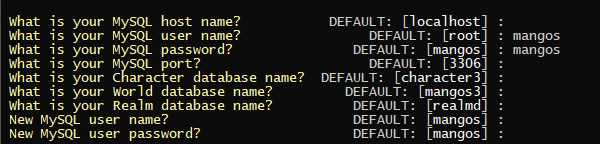
Left all of the default settings and clicked "N".
These were the settings that I used:
Then it goes through the process of creating the three databases and populating them with the default values.
Then it applied all of the updates for Character : Rel21_05_001 through Rel22_03_002. World DB Rel22_03_003 through Rel 22_04_005.
For GameEvents - it may be an issue with the date stamp and null codes?
This was something that was applied to other MaNGOS cores:: https://github.com/mangos/Realm_DB/pull/5
Not sure if you're using MariaDB instead of MySQL - but I think that helps too.
-
Tonight I can take a look at that SQL file specifically. Perhaps there's an error in it.
-
Hello,
You can apply updates manually through your database viewer. The instructions will depend on which one you use specifically. For example, I use DBeaver, and I can right click the database and "Execute Script."
You can also update using command line. When I use Linux, I use a command like: mysql -u mangos -pmangos -d world3 < update_name.sql
Hopefully that helps guide you on the right path.
-
Fantastic! Glad it helped!

-
Thanks to @Avelde on the Discord for this solution. Thought I'd share it here:
QuoteThere's a known issue with this in gcc11 that's distributed with Ubuntu 22.04 LTS
sudo apt install gcc-12 g++-12 sudo update-alternatives --install /usr/bin/gcc gcc /usr/bin/gcc-12 12 sudo update-alternatives --install /usr/bin/g++ g++ /usr/bin/g++-12 12
That's the process for upgrading to gcc-12.
-
Hey Jimdobbswow,
One of the first things I noticed is that you were grabbing the database files from the releases section. Is that also where you go the server files from?
Personally (I use Ubuntu - so just keep that in mind), I do everything from scratch, i.e. no installer script. That being said, I will still try to help out where I can.I grab the server files from: https://github.com/mangostwo/server and the database files from: https://github.com/mangostwo/database. ... But before you go ahead and try that... I noticed something...
You have already created your three databases, and that's fine.
I would then run the command you did to load the realm tables into the database... but try to use mariadb instead of mysql (mysql 8 especially can give really weird errors):mariadb -u root -p two_realm < realmdLoadDB.sql
(are you using root as your user for this? if you were following the guide that you linked, you should be using 'mangos' as the user.)
Let me know if that command still causes you any issues?
- Fyre.
(If you have Discord, jump in and tag me for faster responses :D) -
Sauranok Will Point The Way - Quest Text
When going in to complete this quest, Sauranok had very strange text. It only read: "mage."
It wasn't capitalized, it didn't have any structure to it, etc.First I needed to find the quest id. I used the SQL 'LIKE' statement to search with wildcards - I could have just done it with an = and no %'s... but I wanted to show you some other methods. I could have gone LIKE "%Sauranok%", and it may have given me more options in the output that I would need to pick from.
SELECT `Entry`, `Title` FROM `quest_template` WHERE `Title` LIKE "%Sauranok Will Point The Way%";
The output was:
+-------+-----------------------------+ | Entry | Title | +-------+-----------------------------+ | 28909 | Sauranok Will Point the Way | +-------+-----------------------------+
Okay - so Quest ID/Entry = 28909.
Because I couldn't remember the correct column name for the part of the window that was showing me "mage.", I needed to do the following:
SELECT * FROM `quest_template` WHERE `Entry` = 28049;
I'm not going to post the output this time, because it would be very long and messy. But I noticed that OfferRewardText was equal to: "$c."
$c is a variable for "class", so... because I was playing a Mage, it displayed "mage."
I needed to find the correct text for this, so I went to Youtube and found a 10 year old video (around the time of actual Cataclysm). It showed me the following text:
<Sauranok nods toward you> Paladin.
So, oddly enough the text quest was essentially correct - it's just the class name. However, there does seem to be an extra line above it, and the class name should be capitalised. The formatting for this uses "$B" to go to a new line. For more information on these variables, see here.
The final SQL fix for this one was:
UPDATE `quest_template` SET `OfferRewardText` = "<Sauranok nods toward you.>$B$B$C." WHERE `Entry` = 28909;
-
 1
1
-
-
Echo Island Tiki Targets Are Chasing Me!
When attacking these Tiki Targets on Echo Isles, they were moving around towards the player. That's incorrect behaviour - they should remain stationary.
I began by using the ingame chat command: ".npc info" to get the creature Entry #38038.
Now I could go into my database and begin looking to see what the UnitFlags were (this is where I suspected I would need to apply my fix).
SELECT `Entry`, `Name`, `UnitFlags` FROM `creature_template` WHERE `Entry` = 38038;
The output was:
+-------+-------------+-----------+ | Entry | Name | UnitFlags | +-------+-------------+-----------+ | 38038 | Tiki Target | 393216 | +-------+-------------+-----------+
Time to go to the creature template documentation for UnitFlags.
Starting with the UnitFlags value, let's subtract the largest possible flag.
393216 - 262144 (UNIT_FLAG_STUNNED) = 131072
131072 - 131072 (UNIT_FLAG_PACIFIED) = 0Stunned and Pacified made sense to me. I did do some comparisons with other Target Dummies (who also stay stationary when attacked), they - most of the time - had the same flags. So I guess the flags weren't the problem this time.
I did do a lot of trial and error with numerous different strategies, values, etc. and finally the thing that worked was... AIName (see documentation here).
SELECT `Entry`, `Name`, `AIName` FROM `creature_template` WHERE `Entry` = 38038;
The output was:
+-------+-------------+--------+ | Entry | Name | AIName | +-------+-------------+--------+ | 38038 | Tiki Target | | +-------+-------------+--------+
I didn't really like the description for any of the AIName values in the documentation. The one that sounded most correct was NullAI --> Do nothing. Same as empty string.
> Do nothing... that sounds perfect!
> Same as empty string... but I already have an empty string?I decided to try putting NullAI into there - couldn't hurt, right?
IT WORKED! It actually worked!
My final SQL fix for this was:
UPDATE `creature_template` SET `AIName` = "NullAI" WHERE `Entry` = 38038;
-
Auctioneer Drezmit's Gossip Window Fix
When clicking on the auctioneers to open the auction house, Auctioneer Drezmit would open up a gossip dialog window.
Based on a comparison of him and his three neighbours (using the ingame chat command: .npc info), I determined that the NpcFlag was probably the culprit. I did a nice quick comparison in my mangos_world3 database.
SELECT `Entry`, `Name`, NpcFlags` FROM `creature_template` WHERE `Entry` IN (44865, 44866, 44867, 44868);
The output was as such:
+----------+---------------------+-----------+ | Entry | Name | NpcFlags | +----------+---------------------+-----------+ | 44865 | Auctioneer Fazdran | 2097152 | | 44866 | Auctioneer Drezmit | 2097155 | | 44867 | Auctioneer Ralinza | 2097152 | | 44868 | Auctioneer Xifa | 2097152 | +----------+---------------------+-----------+
I used the creature template documentation (NpcFlags) to determine what the NpcFlags meant. The best way is to start with the largest value that fits into the flag.
With a flag of 2097152, there is a perfect fitting "2097152" flag which is for: UNIT_NPC_FLAG_AUCTIONEER. Well - that makes sense for Fazdran, Ralinza, and Xifa.Drezmit however has some flags left over.
2097155 - 2097152 = 3
The next largest flag that fits into there is "2" which is for: UNIT_NPC_FLAG_QUESTGIVER, which, as I'm sure you have already guessed... is for quest givers.That leaves us with: 3 - 2 = 1. And now we can fit one last flag into there with a value of "1": UNIT_NPC_FLAG_GOSSIP.
Well, I've never heard of auctioneers handling out quests or providing gossip. So I was pretty sure that I could change Drezmit's NpcFlags to 2097152.
"Fun" story about this one. I had originally submitted a fix to the GitHub repo which removed the extra NPCFlags for quest giver and gossip, only to have a recurring thought in the back of my head... "check the quests." So I needed to find a quest that was started by Drezmit in order to confirm this.
I used the quest_relations table to find this.
SELECT * FROM `quest_relations` WHERE `entry` = 44866;
The output was:
+-------+-------+-------+------+ | actor | entry | quest | role | +-------+-------+-------+------+ | 0 | 44866 | 29416 | 1 | | 0 | 44866 | 29425 | 0 | +-------+-------+-------+------+
Role of 0 = starts a quest, Role of 1 = ends a quest. So we know that he starts quest #29425 and ends quest #29416. For the purpose of this tutorial, it doesn't really matter what those quests are - we just needed to know if he was Quest Giver or not.
So I had to provide a 2nd pull request on Github to fix this mistake.
My final SQL fix was:
UPDATE `creature_template` SET `NpcFlags` = 2097154 WHERE `Entry` = 44866;
NpcFlags value of 2097154 = Quest Giver + Auctioneer. So in the end, we just removed the Gossip flag.
I did go back and test a few things to make sure his behaviour was still correct when the quest was available and after it was completed. Things seemed appropriate, so I felt comfortable with that final fix. -
Hello everyone!
Over the past couple of weeks, I have begun to tackle some database fixes for the MaNGOS Three core (Cataclysm). I wanted to share with you the process in how each one was accomplished. Hopefully this helps you to learn some new techniques and can try applying them to improve the MaNGOS projects!
I'll post the link to the video, and a written description below for each one as well. Each week (hopefully), I'll upload another one, and continue to post them here.
I'm usually hanging around the MaNGOS Discord if you ever want to chat, work on something together, or get some ideas.
Thanks!
Fyre 🔥
Quest FixesNPC Fixes
-
Just now, Karibu said:
Okay, I found the way.
In fact in the quest_relations, I needed the role 0 and 1. Not only 0.
It works now

Glad to hear that you figured it out!



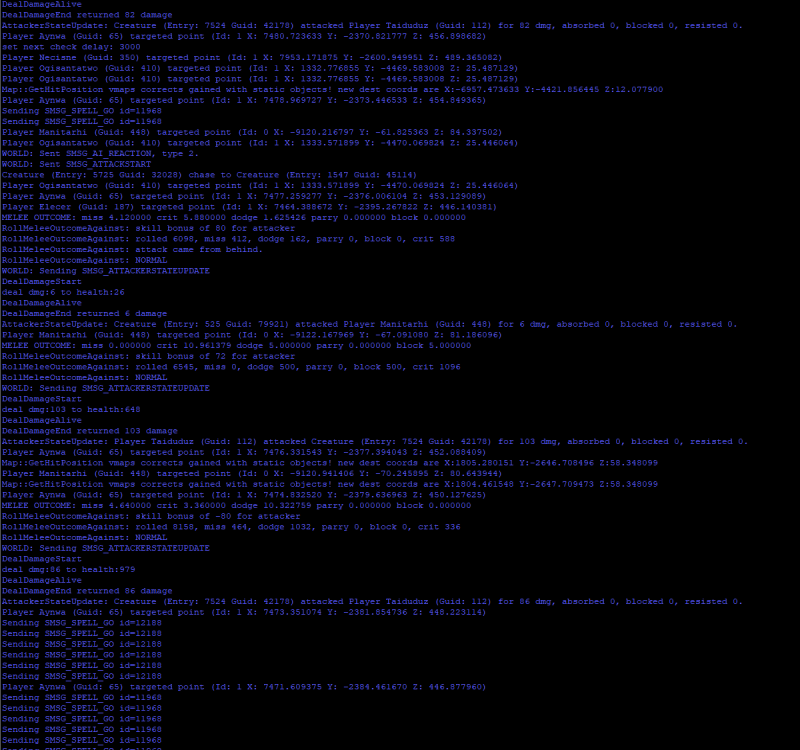

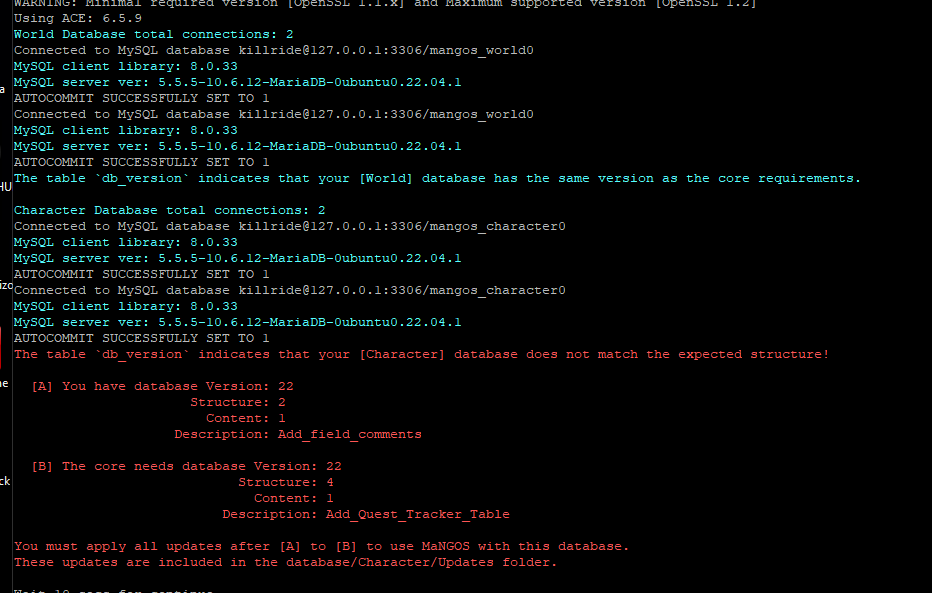
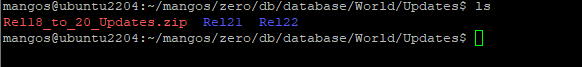
* UPDATE SKIPPED * Rel22_03_007 - IS NOT APPLIED 22_3_6 - Mangos_Strings
in Peer to Peer Technical Support
Posted
Okay. I see that it failed on 07 now in that screenshot.
I copied this from a Discord post a while ago. But I believe you could try one of the 2 following things:
Add the following line to the failing update .SQL script:
SET @@sql_mode := REPLACE(@@sql_mode, 'NO_ZERO_DATE', '');
Or you can also resolve it by turning off strict mode.