Can be downloaded from: 32Bit HERE or 64Bit HERE.
The OpenSSL install is fairly straight forward with only a few default setting changes (one due to a bug in cmake).
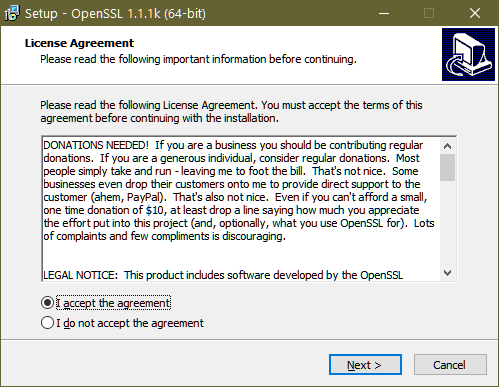
The default folder is C:\Program Files (or C:\Program Files (x86)) as shown below, this needs to be changed.
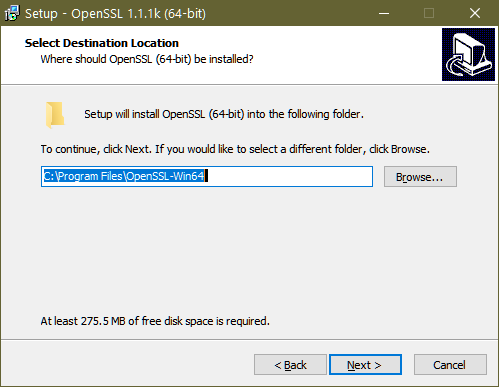
Ensure you change the path to: C:\OpenSSL-Win32 or C:\OpenSSL-Win64
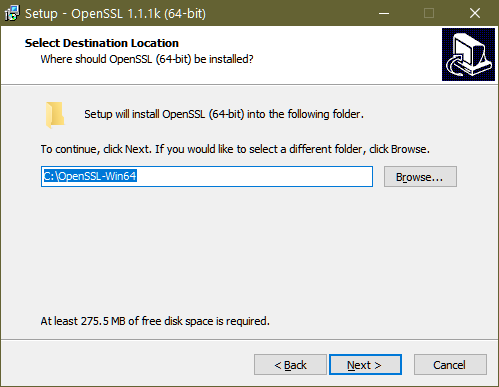
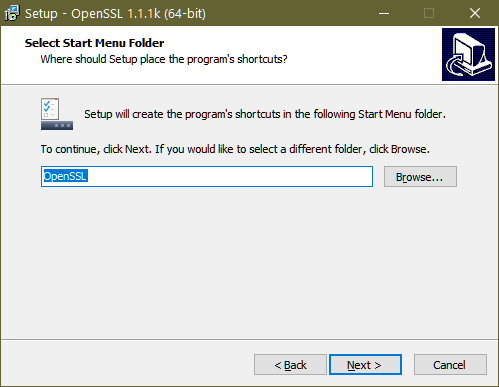
Change the following setting to 'The OpenSSL binaries (/bin) directory)
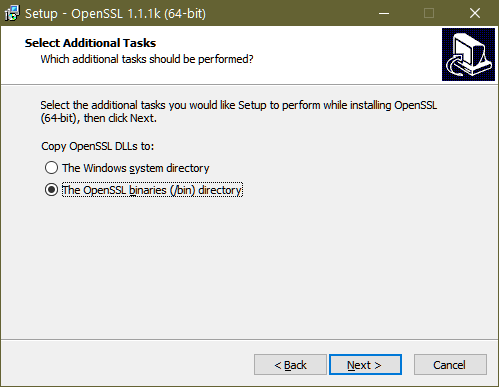
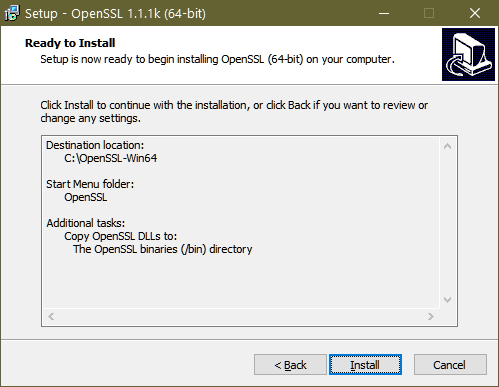
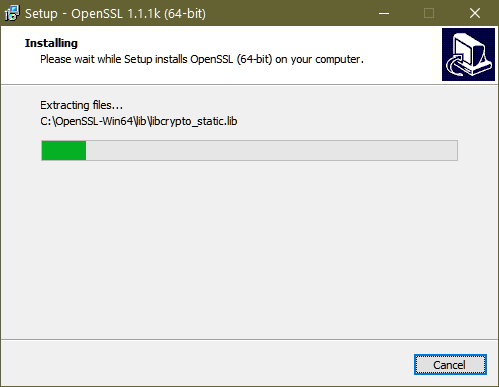
If you want to make a donation to OpenSSL (another open source project) please tick the required box, but you are free to unselect all the boxes.
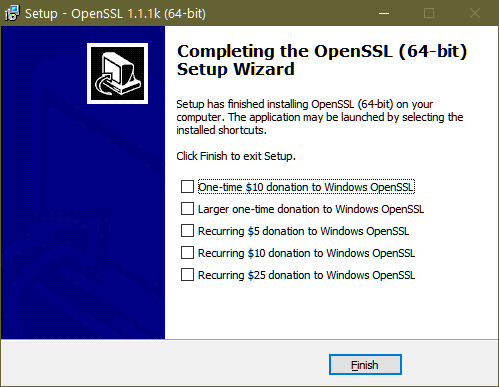
Please should complete the installation of OpenSSL


Recommended Comments
Create an account or sign in to comment
You need to be a member in order to leave a comment
Create an account
Sign up for a new account in our community. It's easy!
Register a new accountSign in
Already have an account? Sign in here.
Sign In Now