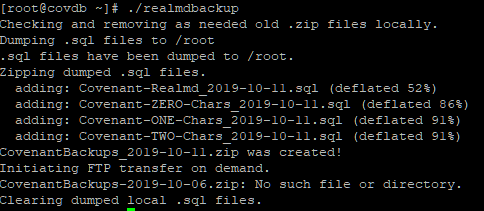
Original credit @H0zen rewritten in part by myself.
Our covenant servers hold lots of user and character data, we need to make sure that is safe and one of the tasks we do is multiple daily backups to an offsite FTP server.
This script is ran via cronjob and can be ran as many times a day as you like. You will need to run things like "yum install ftp" for the ftp part and have zip installed.
Make sure you change the parts suck as yourbackupfilename, servername, MySQL/FTP details, the password on the zip file and the folder path "remotefolder" in the FTP transfer section.
#!/bin/sh
# Archive & file variables
ARCHIVE=yourbackupfilename`date +"%F"`
OLDARCHIVE=yourbackupfilename-`date --date '-5 days' +"%F"`
FILE=servername-Realmd_`date +"%F"`
FILE0=servername-ZERO-Chars_`date +"%F"`
FILE1=servername-ONE-Chars_`date +"%F"`
FILE2=servername-TWO-Chars_`date +"%F"`
# MySQL variables
DBSERVER=127.0.0.1
REALMD_DATABASE=realmd
CHARACTERSS_ZERO_DATABASE=characters-classic_servername
CHARACTERSS_ONE_DATABASE=characters-tbc_servername
CHARACTERSS_TWO_DATABASE=characters-wotlk_servername
USER=rootuser
PASS=rootpassword
# FTP transfer on demand connection & login details
FTP_USER=ftpuser
FTP_PASS=ftppass
FTP_HOST=ftphostname
# Remove previous .zip files if multiple daily backups are being ran
echo "Checking and removing as needed old .zip files locally."
rm -f $ARCHIVE.zip
rm -f $OLDARCHIVE.zip
# Dump MySQL database in .sql files into /root
echo "Dumping .sql files to /root"
mysqldump --opt --user=${USER} --password=${PASS} ${REALMD_DATABASE} > ${FILE}.sql
mysqldump --opt --user=${USER} --password=${PASS} ${CHARACTERSS_ZERO_DATABASE} > ${FILE0}.sql
mysqldump --opt --user=${USER} --password=${PASS} ${CHARACTERSS_ONE_DATABASE} > ${FILE1}.sql
mysqldump --opt --user=${USER} --password=${PASS} ${CHARACTERSS_TWO_DATABASE} > ${FILE2}.sql
echo ".sql files have been dumped to /root."
# Zip dumped MySQL .sql files and password the zip file
echo "Zipping dumped .sql files."
zip -e -P backupfilepassword $ARCHIVE.zip $FILE.sql $FILE0.sql ${FILE1}.sql ${FILE2}.sql
# Show the user the result
echo "${ARCHIVE}.zip was created!"
# Move the file via ftp to remote NAS
echo "Initiating FTP transfer on demand."
ftp -n $FTP_HOST <<END_SCRIPT
quote USER $FTP_USER
quote PASS $FTP_PASS
cd remotefolder/remotefolder
binary
delete $OLDARCHIVE.zip
put $ARCHIVE.zip
quit
END_SCRIPT
# FTP transfer on demand ends
# Tidy up files in the /root folder
rm -f /root/*.sql
echo "Clearing dumped local .sql files."


Recommended Comments
There are no comments to display.
Create an account or sign in to comment
You need to be a member in order to leave a comment
Create an account
Sign up for a new account in our community. It's easy!
Register a new accountSign in
Already have an account? Sign in here.
Sign In Now