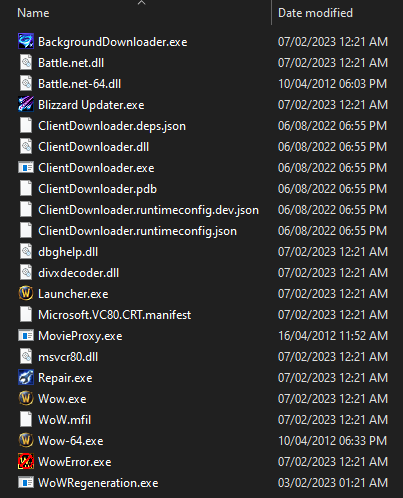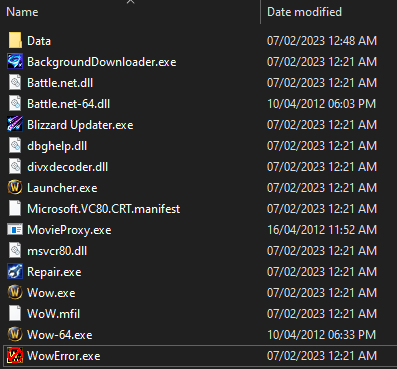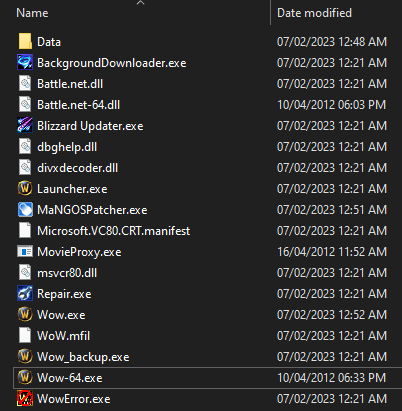-
Posts
2042 -
Joined
-
Last visited
-
Days Won
73 -
Donations
0.00 GBP
madmax last won the day on May 14
madmax had the most liked content!
About madmax

- Birthday 02/05/1987
Core Infomation
-
Core
Zero
One
Two
Three
Four
Contact Methods
-
Skype
xmark202
-
Discord
MadMax#773
-
Website URL
https://www.getmangos.eu
Profile Information
-
Gender
Male
-
Location
UK
Recent Profile Visitors
44779 profile views
madmax's Achievements
-
madmax started following May 2024 Donation goal open! , May 2025 Donation goal open! , April 2025 Donation goal open! and 6 others
-
Our monthly donation goal is open! If you can spare even just £5 that does help us. The server costing us around £90/month to have co-located to a rack. The link for sending donation as always is https://www.getmangos.eu/donate/goal-2-getmangos-community-donations/ Click the yellow text on that page to set up a recurring (monthly) donation. Thanks again to those of you that do help with the financial cost of the server upkeep, it is very much appreciated
-
Our monthly donation goal is open! If you can spare even just £5 that does help us. The server costing us around £90/month to have co-located to a rack. Link for sending donation as always is https://www.getmangos.eu/donate/goal-2-getmangos-community-donations/ Click the yellow text on that page to set up a recurring (monthly) donation. Thanks again to those of you that do help with the financial cost of the server upkeep, it is very much appreciated
-
Our monthly donation goal is open! If you can spare even just £5 that does help us. The server costing us around £90/month to have co-located to a rack. Link for sending donation as always is https://www.getmangos.eu/donate/goal-2-getmangos-community-donations/ Click the yellow text on that page to set up a recurring (monthly) donation. Thanks again to those of you that do help with the financial cost of the server upkeep, it is very much appreciated
-
Our monthly donation goal is open! If you can spare even just £5 that does help us. The server costing us around £90/month to have co-located to a rack. Link for sending donation as always is https://www.getmangos.eu/donate/goal-2-getmangos-community-donations/ Click the yellow text on that page to set up a recurring (monthly) donation. Thanks again to those of you that do help with the financial cost of the server upkeep, it is very much appreciated
-
Use guild chat, there are several types of chat that allow you to revive in game. You might also be able to do "revive ChatacterName" in the server console.
-
Our monthly donation goal is open! If you can spare even just £5 that does help us. The server costing us around £90/month to have co-located to a rack. Link for sending donation as always is https://www.getmangos.eu/donate/goal-2-getmangos-community-donations/ Click the yellow text on that page to set up a recurring (monthly) donation. Thanks again to those of you that do help with the financial cost of the server upkeep, it is very much appreciated
-
Our monthly donation goal is open! If you can spare even just £5 that does help us. The server costing us around £90/month to have co-located to a rack. Link for sending donation as always is https://www.getmangos.eu/donate/goal-2-getmangos-community-donations/ Click the yellow text on that page to set up a recurring (monthly) donation. Thanks again to those of you that do help with the financial cost of the server upkeep, it is very much appreciated
-
Our monthly donation goal is open! If you can spare even just £5 that does help us. The server costing us around £90/month to have co-located to a rack. Link for sending donation as always is https://www.getmangos.eu/donate/goal-2-getmangos-community-donations/ Click the yellow text on that page to set up a recurring (monthly) donation. Thanks again to those of you that do help with the financial cost of the server upkeep, it is very much appreciated
-
We are now past half way into the month and so far have only have £25 donated, so if you can spare a few £ or $ please do head over to the link below If you can spare even just £5 that does help us. The server costing us around £90/month to have hosted. Link for sending donation as always is https://www.getmangos.eu/donate/goal-2-getmangos-community-donations/ Click the yellow text on that page to set up a recurring (monthly) donation. Thanks again to those of you that do help with the financial cost of the server upkeep, it is very much appreciated.
-
Our monthly donation goal is open! If you can spare even just £5 that does help us. The server costing us around £90/month to have co-located to a rack. Link for sending donation as always is https://www.getmangos.eu/donate/goal-2-getmangos-community-donations/ Click the yellow text on that page to set up a recurring (monthly) donation. Thanks again to those of you that do help with the financial cost of the server upkeep, it is very much appreciated
-
madmax started following Rexxar not walking
-
Bumped into Rexxar today and he was not pathing! Will have to speak to chuck and follow up on this at a later time.
-
Downloading World of Warcraft: Cataclysm 4.3.4 Client This is a temp guide until @antz finalizes where we are keeping our forks and such. Thanks to the Cataclysm Preservation Project for the tools used. For the client base files you can use https://github.com/The-Cataclysm-Preservation-Project/ClientDownloader/releases/tag/1.2 Once you have extracted to a folder and ran you should have something like this... You can now delete the ClientDownloader files Now download WoWRegen tool https://github.com/The-Cataclysm-Preservation-Project/wowregeneration/blob/master/Binary/WoWRegeneration.exe?raw=true Run WoWRegeneration.exe from within the folder where you have the client files, you should see a folder appear while it downloads called WoW-15595 - inside you will find a Data folder Once the download has completed move the Data folder so it is with WoW.exe It should look like this now... Now we have an "untouched" 4.3.4 install! but wait we need to make this work with MaNGOS! Head over to here and grab the official MaNGOS patcher - https://github.com/mangosthree/tools/blob/master/MaNGOSPatcher/_extras/MaNGOSPatcher.exe?raw=true Once we have that you can run it in the folder with Wow,exe and you should end up with it looking like this... That's it, you're done! Do not use the Wow-64.exe until the MaNGOS patcher can be updated to take care of that file too, for now stick to the regular Wow.exe. Never run launcher! (you need to rename that to be safe and prevent updating). Follow the MaNGOS guides in the wiki for setting up the server and client etc (this post is to cover just getting the files)
-

Sync account set addon command
madmax commented on madmax's bug in Archived Tasks (Zero)(Resolved issues)
Changed Status to Completed Changed Implemented Version to 22.xx (Current Master Branch) Changed Milestone to 22 (Current) -

Sync account set addon command
madmax commented on madmax's bug in Archived Tasks (Zero)(Resolved issues)
The messages all look identical now. Closing this. -
On the mangosd console you can type: help account set addon That should give you enough info to figure this out. example: account set addon madmax 2 You can also use a database editor to open the database "realmd" and then under "account" you can open that and should have the accounts listed and set the level of expansion in there.
Contact Us
To contact us
click here
You can also email us at [email protected]
Privacy Policy | Terms & Conditions

You can also email us at [email protected]
Privacy Policy | Terms & Conditions
Copyright © getMaNGOS. All rights Reserved.
This website is in no way associated with or endorsed by Blizzard Entertainment®
This website is in no way associated with or endorsed by Blizzard Entertainment®