-
Posts
2813 -
Joined
-
Last visited
-
Days Won
94 -
Donations
0.00 GBP
Content Type
Bug Tracker
Wiki
Release Notes
Forums
Downloads
Blogs
Events
Wiki Article Comments posted by antz
-
-
@Conner Reid Can you provide the text of the error messages, perhaps a screenshot.
-
 1
1
-
-
1 hour ago, cbuntingde said:
Maps, Vmaps, and Dbc files only take but a few minutes. The server only checks if the maps, vmaps and dbc are done with the extraction tools, So you can download any repack of the same version, (EG: MangosTwo Wotlk / Azeroth Wotlk) and use the mmaps from that. You don't have to spend days waiting for mmaps.
DBC's can be used from anywhere, these are blizz directly exported files.
Maps, vmaps and mmaps are marked with a version to allow to cores to identify the core they are loading. Also there may be changes in the formats also by other emulators. If fact, mangos implemented several precision improves to the extracted files several years back which as far as i'm aware have no been incorporated into their codebases.To ensure the fastest extraction build, always build in release rather than debug. I do not have a monster PC, but I was able to build the cores, extract all the files and load the databases for MangoZero, One, Two and Three in an afternoon.
-
@BitWhiz I have done a lot of analysis into this and the answer is, for MangosZero and MangosOne it makes absolutely no difference.
The are 2 Continents 0 and 1 (Eastern Kingdoms and Kalimdor) - These get one core each.
The Emerald Dream map is the next biggest, it gets a core. (In TBC Outlands also gets this core) and still finishes before the first two.
ALL the other maps get the remaining core and complete before any of the other three complete -
Work is being done to mangos to make it compatible. This hasn't been applied to all the cores yet
-
@BitWhiz I personally recommend MariaDB (Thrown mysql in the recycle bin). Version 10,x is fine
-
 1
1
-
-
@BitWhiz NEVER USE 3.x.x !!!
It does not work with mangos, even though mangos will compile and run. You will not be able to login. -
@liuyang2708 mysql libraries need to be installed rather than just the service to build mangos. But i'm going to assume you have done this.
With this release of easybuild I added some bypass options.
1) On the main screen of Easybuild, click the D button
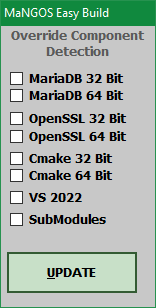
2) Click the MariaDB 32/64 installation you have (mysql is deprecated, but this will bypass it)
3) Click 'UPDATE'
4) The 'Build Options' Button should appear
5) If you get errors when attempting to build, then it's cmake can't find you mysql either.
-
 1
1
-
-
navigate to the folder
D:/Downloads/Mangos_Files/serverZero_build
and then open the file
MANGOS.sln
with Visual Studio, then build the solution
-
 3
3
-
-
Although this should be for Cata, I will update the Races Enum in the docs
-
 1
1
-
-
I personally never use this method and I'm not the author.
May I suggest the easybuild method as that method works and has been updated recently
-
-
It has taken much longer than planned, but via MAGNET (MAnGos oNline Editing Tool), the packet formats can now be documented and exported to the forum.
-
@reno - Yes you do
-
@Akar - I'm a windows dev by trade, so this was written in C#
However, since 90% of the work is done via SQL, it might be able to be ported to Linux
-
@Olion Thanks for the input, I will add them in
-
on the server, the idea being that you are intercepting the outbound call and redirecting it to your server
-
if you look in your source folder for:
src/modules/Bots/playerbot/aiplayerbot.conf.dist.in
and copy that to the folder you have mangosd in as well as renaming it as aiplayerbot.conf -
@Magian Which mangos core are you building, if it's not mangos zero - then playerbots are not installed
-
open your favourite MySQL manager app, select the mangos database and run the following query:
select * from command
Alternatively, type .help from ingame or help from the mangos console-
 1
1
-



Installing Mangos on Windows (using EasyBuild)
in Windows
Posted
@whero No you don't