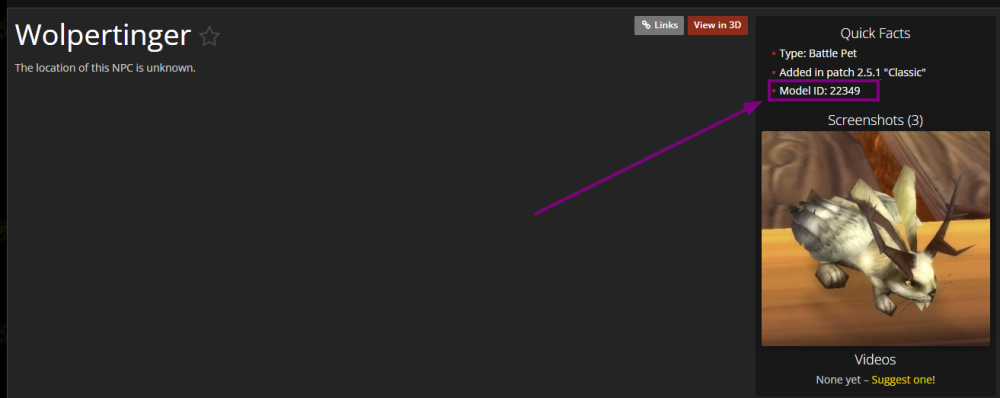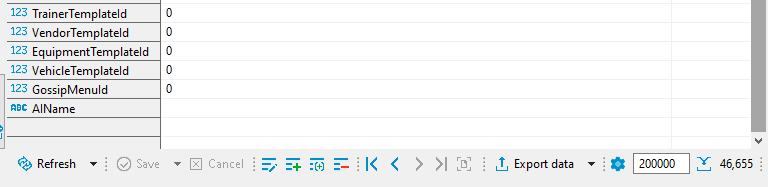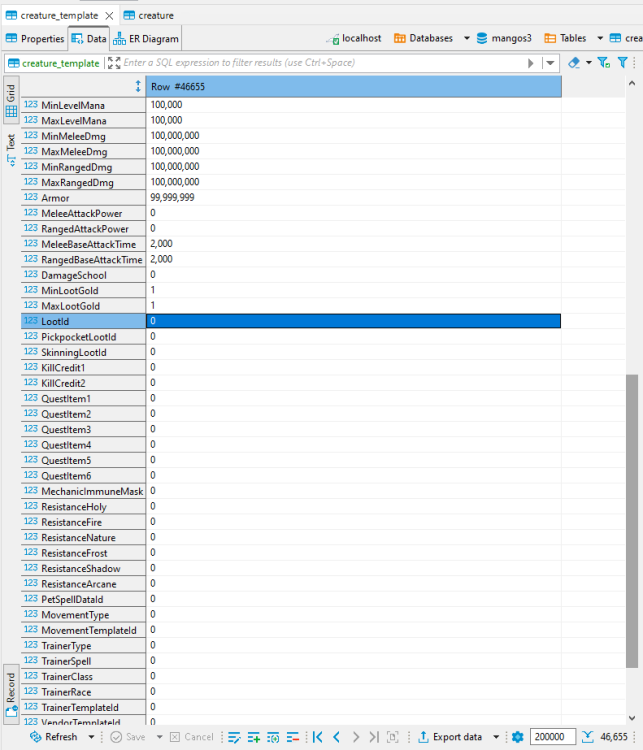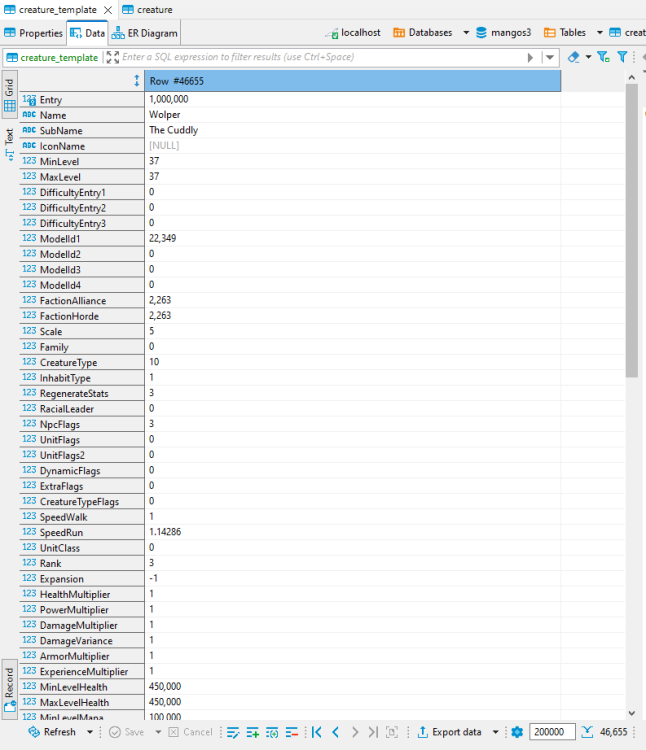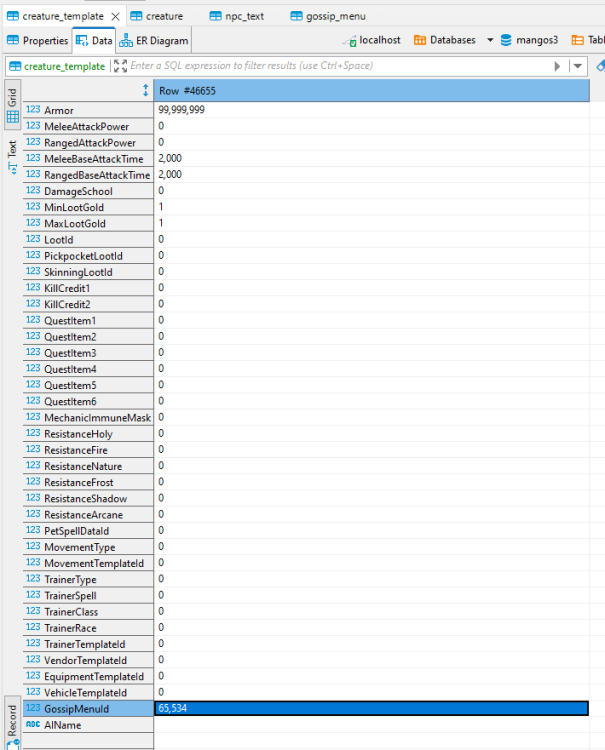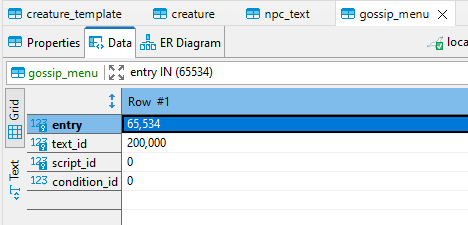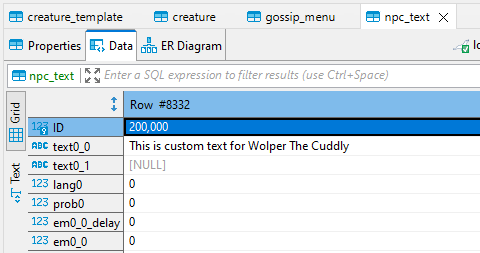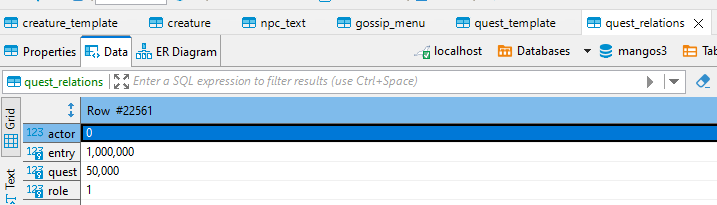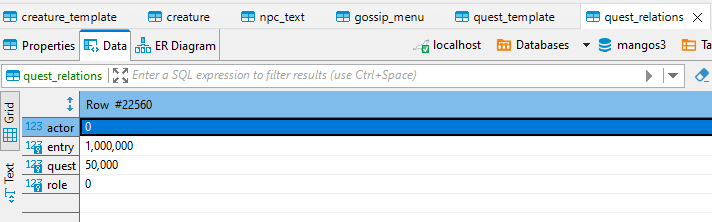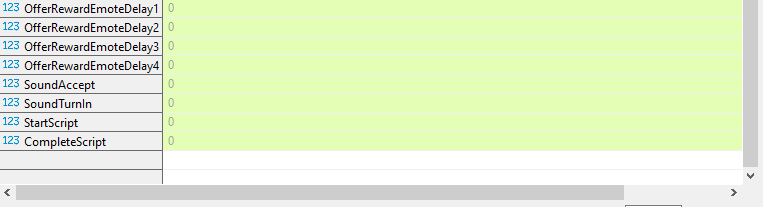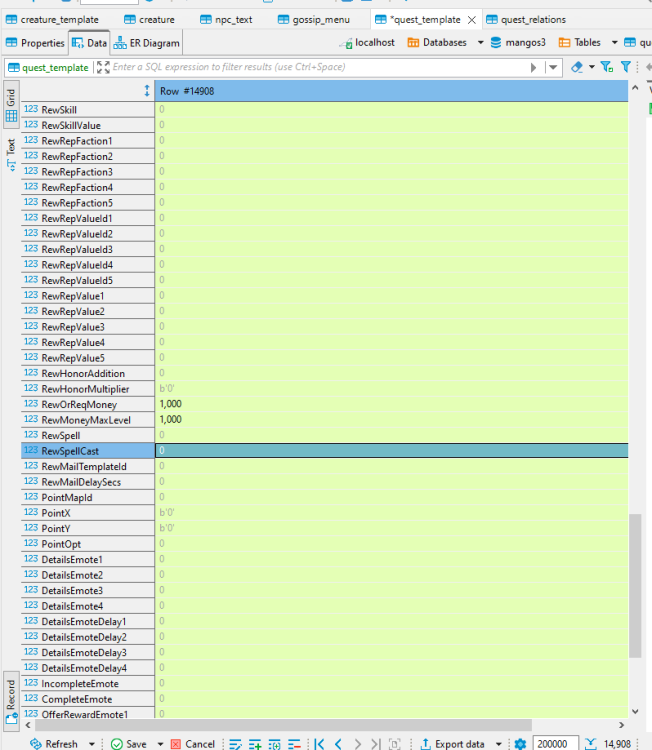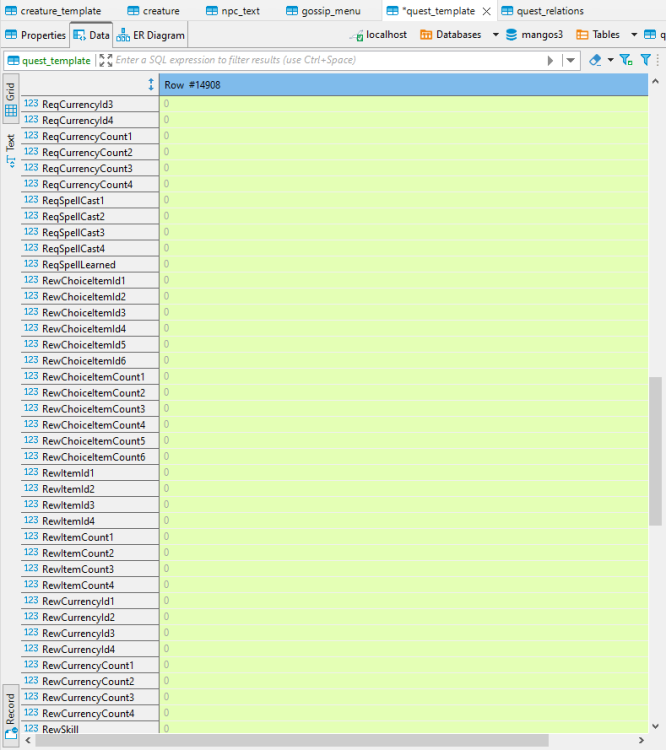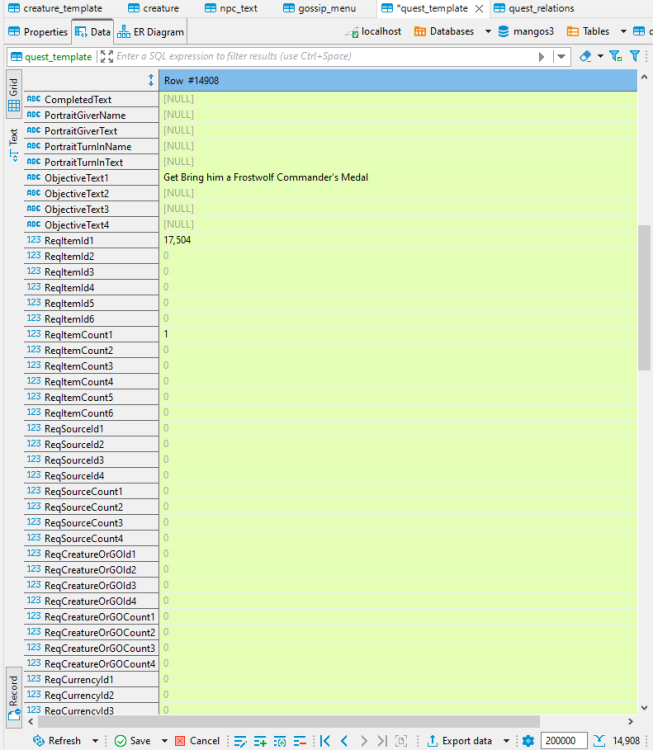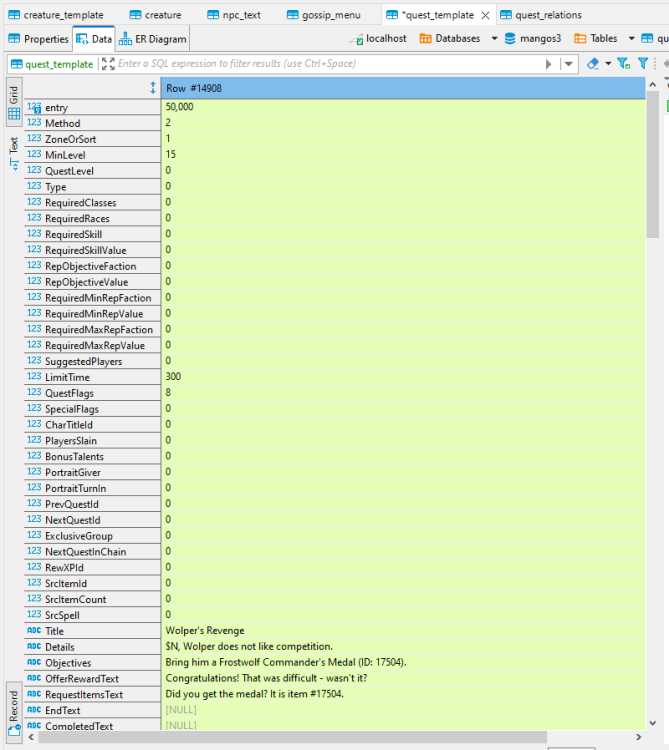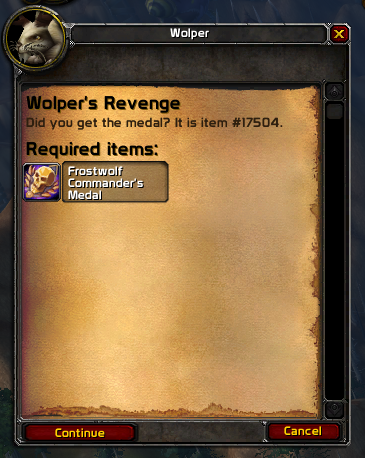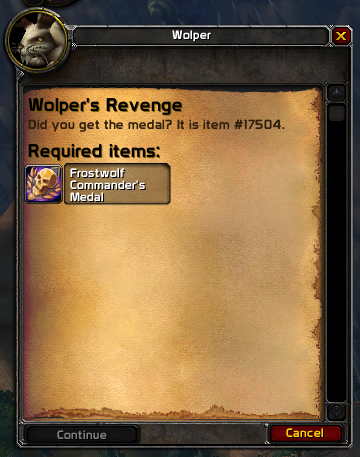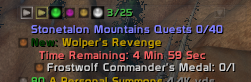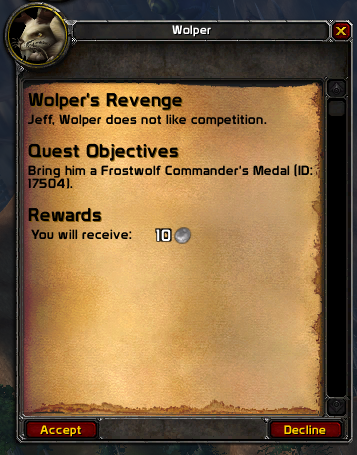-
Posts
142 -
Joined
-
Last visited
-
Days Won
5 -
Donations
0.00 GBP
Content Type
Bug Tracker
Wiki
Release Notes
Forums
Downloads
Blogs
Events
Everything posted by Fyre
-

[TUTORIAL] Create a NPC (Quest Giver) + Quest + Custom Text
Fyre replied to Fyre's topic in MaNGOS University
That's awesome!! Thank you for sharing your NPC + quest! I really like the text for the quest too! Haha! How was the guide - easy to follow? Anything that you think I could have presented in a different manner? -
I'm recording a list of the status of various quests in M3 for the Uldum. --------------------------------------------------------------------- Thanks to help from: Calytras --------------------------------------------------------------------- Total Quests in This Area: UNKNOWN Untested Broken Semi-Working Working 8 5 1 8 xx% xx% xx% xx% --------------------------------------------------------------------- Lead-up to Uldum Horde: [27953] The Reliquary- Semi-Working - Couldn't be picked up. However, added by command and was able to turn in. [27005] The Twilight Plot - Working [27041] Decryption Made Easy - Working - Fixed by Calytras (Commit fd7aa44) [27059] The Wrong Sequence - To Be Tested - [28293] That's No Pyramid! - To Be Tested - [28296] Meetup with the Caravan - To Be Tested - [28557] Warchief's Command: Uldum! - Working - It is worth noting that when visiting the caravan in Tanaris, most of the caravan is not visible - will be a phasing issue. Alliance: [27952] The Explorers - To Be Tested - [27004] The Twilight Plot - To Be Tested - [27040] Decryption Made Easy - To Be Tested - [27058] The Wrong Sequence - To Be Tested - [28292] That's No Pyramid! - To Be Tested - [28295] Meetup with the Caravan - To Be Tested - [28558] Hero's Call: Uldum! - To Be Tested - Same end NPC as 28557 above, so same note. Quests in Uldum [27003] Easy Money - Broken - Cannot click to mount "Lady Humps" the camel. This SHOULD create a series of cut scenes and ultimately move the player to a locked cage at APPROXIMATELY [Map, x, y, z] 1, -11002.90, -1248.02, 13.3259 (.go xyz -11002.90 -1248.02 13.3259 1). Even when traveling manually to this location, the quest is not completable due to the objective (Caravan Escorted) not being complete. https://www.youtube.com/watch?v=ZKifh9orPv8 [27922] Traitors! - Broken - Hiding behind the plant does not trigger a cutscene. Quest completion is not possible. [27923] Smoke in Their Eyes - Broken - Using the Brazier Torch (Item ID: 63027) provided beside a Bale of Hay provides the "Invalid target" message. At each ingame spawn of the Bale of Hay, there appears to be 2 gameobjects with the same name (Entry: 206682 & 206684) - confirmed at 5 locations. [27924] Budd's Plan - Working [28105] Kavem the Callous - Working [28112] Escape from the Lost City - Semi-Working- There should be a cutscene triggered immediately. The player should then be moved to APPROXIMATELY [Map, x, y, z] 1, -9441.75, -959.64, 111.01 (.go xyz -9441.75 -959.64 111.01 1). Player can go to the end point manually and hand in quest for completion. [28134] Impending Retribution - Broken - Sun Priest Asaris (Entry: 27715, Guid: 290399), Asaq (Entry: 47930, Guid: 290376), and Nomarch Teneth (Entry: 46603, Guid: 287738) does not have any gossip menus for players on this quest. https://www.youtube.com/watch?v=DUU4ZIaCAE4 Quests in Lost City of the Tol'vir [28781] Targets of Opportunity - Working [28783] The Source of Their Power - Working [28870] Return to the Lost City - Working
-
Thank you to @SherwoodRoma on Discord for the fix. MinLevel confirmed via Blizzard's Strategy Guide PR submitted: https://github.com/mangoszero/database/pull/139
-
Reading the item description - it's definitely intended to be used on any magnataur. So now we just need to figure out what it's exactly supposed to do to the creature.
-
In reference to the first bug - I don't think it's supposed to work on the Magnataur Huntress in the cave. Quest text mentions: "Use the powder from the pouch to weaken Gammothra and then slay him!" I will do further research into this though. Currently, the item is usable on the Huntress, it goes through channeling, it stops the huntress from attacking, and it resizes them after the channel is complete and then goes to full size immediately after the resize. For #2, there's definitely an issue there. As soon as I engaged him, he does indeed just start evading and "flying upwards." I am not too familiar with the mmap system - so I need to learn a bit more about that.
-
Are you using SPP as was mentioned by the previous poster? SPP is a completely different project that we don't provide support for.
-
Yes, my usual method is just to whisper yourself. /w pit .revive
-
Fantastic! All the best!
-
Is it working now?
-
Hi Pit! Welcome here. What you're describing sounds like an indirect ipaddress in the realmlist table. Are you able to clarify your setup? Are you setting this up purely local? Or setting it up as a public server? The Remote Access (disabled) is fine. It's uncommon that people need to enable RA for most setups.
-
Hey! I'm sorry, I don't have any experience with that particular registration page, but I did create 2 things myself that might help you out. These are INDEPENDENT of one another. You do not need both (but you can if you really to). Web CMS: https://github.com/i-am-fyre/BasicCMS Discord bot: https://github.com/i-am-fyre/MaNGOS-Discord-Register-Bot
-
My level 21 Orc Warrior was able to get two alchemy profession quests: - Elixir Master - Transmutation Master From: Yelmak in Orgrimmar. Quests should not be available since I'm not an alchemist.
-
Apologies - just did further testing. This is NOT fixed.
-
I am unable to replicate this. I'm able to run my mangosd and mariadb connections without any issues. Either the core was fixed around this time - or unique to user's environment.
-
This is now fixed: https://github.com/mangosthree/server/commit/6fe020abf7ea18349e726dd497f2cf310f30780d @Meltie, Please close the issue.
-
#1 has been fixed: https://github.com/mangosthree/server/commit/05ad012aff6ee64473e8f61efa748b3a40395e8e #3 has been fixed: https://github.com/mangosthree/database/commit/596251f6656e17c6b6b65e2b05ad8bf63ad36186 All 3 have been fixed. @Meltie, this can be closed.
-
The quest "Scourge Tactics" (https://www.wowhead.com/wotlk/quest=13008) requires the player to free Webbed Crusaders in the "Valley of Echoes" in Icecrown, just outside of The Argent Vanguard. Webbed Crusaders can be attacked and killed (1hp). They should either spawn a "Freed Crusader" or a Nerubian. Webbed Crusaders do not do anything upon defeat.
-
Good evening! This guide is for Windows users looking to keep their server and/or database up to date with any changes. If you followed most of our guides for the installation process, then you should already have a server and database folder that was cloned from GitHub. If you do not, then you may want to refer back to this post Updating The Server 1) Open your server folder. Right click anywhere (#1), when the context menu opens up, click "Git Bash Here" (#2). 2) Type "git pull" into your Git Bash window and press Enter. You can see that I pulled an update that had 1 insertion and 1 deletion. You may have more depending on when the last time you cloned/pulled your git. 3) Open up the "win" folder. 4) Start up the "MaNGOS_EasyBuild.exe" 5) Note, depending on your version of Visual Studio this may or may not be necessary: I press the "D" button, and then check off "VS 2022" and then "UPDATE". 6) We'll open up "BUILD OPTIONS". 7) Select anything you need on the left - in my case, I usually leave these as defaulted. Press "BUILD PROJECT". 8) In Visual Studio 2022, I click the "Build" menu at the top (#1), Press "Build Solution" (#2). After the build is complete,. you should get a message to say that everything succeeded (#3). 9) You can close Visual Studio 2022 and the EasyBuild program. Navigate to your "*_install" directory. There, you should find your "mangosd.exe" and "realmd.exe" as well as your "mangos.conf.dist" and "realmd.conf.dist". The conf.dist files don't need to be replaced UNLESS there were changes to the server in the update that require a new configuration file -- you'll see this when you start up your server and it fails because of out of date configuration files. Take your mangosd.exe and realmd.exe files and place them in the folder that you normally store your executables -- most people put them in different places, so I can't give you a specific answer. But I would assume you know, since you start your server up somehow. And that should be it for updating your server! Updating The Database 1) Open your database folder. Right click anywhere (#1), when the context menu opens up, click "Git Bash Here" (#2). 2) Type "git pull" into your Git Bash window and press Enter. You can see that I pulled an update that had 73,895 insertions and 28,662 deletion. You may have more or less depending on when the last time you cloned/pulled your git. 3) Double click the "InstallDatabases.bat" file to open up a guided script for database updates. 4) Type "O" (without the quotations) to "Toggle Only Install Updates to Database's", press Enter. It will now show you a condensed version with a few options now. Since I'm happy with it applying updates to Character, World, and Realm databases, I'm going to type "N" for "Next Step" and press Enter. If for some reason you did NOT want it to update a specific database, you can toggle those options to NO. 5) Fill in the questions asked of you for your database connections. You'll see in my case, almost everything was the same as the default answers, with the exception of my MySQL user name being "mangos" instead of "root". You may have a different username, password, database names, etc. that may be unique to your setup. After you press Enter for the Realm database, it will apply your updates. If everything goes smoothly - then you should see something that looks like this: And that's it! You've now updated your server and database! If you have any questions don't hesitate to reach out here or on the Discord channel! All the best, Fyre
-

[TUTORIAL] Create a NPC (Quest Giver) + Quest + Custom Text
Fyre posted a topic in MaNGOS University
Good evening! Here is a quick tutorial/guide on how to create a NPC that acts as a quest giver/receiver, has a custom quest, and some custom text. You will need access to your WORLD database - this will work for all cores (M0 - M3). In my screenshots/links, I'm using M3 - so keep that in mind that there may be differences in columns/expected values. STEP 1: CREATE YOUR NPC We will start by using the "creature_template" table. This is the base information for your NPC. Documentation Link: https://www.getmangos.eu/wiki/referenceinfo/dbinfo/mangosdb/mangosthreeworlddb/creature_template-r7028/ I gave the creature an entity value of 1,000,000 just so that it was far out of the way. But you can give it any unused value - regardless, you need to remember this number as you will use it a few times throughout the tutorial. For the Modelid1 - I selected a Wolpertinger model by going to Wowhead and using the model number associated with an existing npc. All other values are really up to you - refer to the documentation about expected values, masks, etc. I've included all of my values here for your reference if you're wanting to replicate this exactly. Start up your mangosd executable/binary, and in-game you should be able to use the following command to spawn the NPC. Use your entry id as appropriate. .npc add 1000000 STEP 2: GIVE IT SOME CUSTOM "GOSSIP" TEXT When you right-click a NPC in game, it often provides you with a "gossip menu" window where you can see some playful text and/or interact with it through a menu. In order for us to replicate this we will need to use two more tables: npc_text (Documentation Link: https://www.getmangos.eu/wiki/referenceinfo/dbinfo/mangosdb/mangosthreeworlddb/npc_text-r7094) gossip_menu (Documentation Link: https://www.getmangos.eu/wiki/referenceinfo/dbinfo/mangosdb/mangosthreeworlddb/gossip_menu-r7068/) We begin with the 'npc_text' table to actually put our string of text into the game. The ID again needs to be unique, I've arbitrarily chosen 200,000. Most other values I just assigned 0 to -- I wasn't worried about them for this example. The 'gossip_menu' table is next. This is where we tell the server to use our new text within a gossip menu window. I found out that the entry value is a smallint(6) unsigned - meaning that it can only go up to 65,535. I chose to keep it below that value. The text_id is the ID from the `npc_text` entry that we just made. Now we need to go back to our `creature_template` table and assign this gossip_menu entry to our buddy Wolper. You'll see that we've added 65,534 to the GoosipMenuID. Give your mangosd executable/binary a restart, and just to be safe - I always close my client, delete the Cache folder, and re-open my WoW.exe. Right click Wolper and we now have custom text in our gossip menu! STEP 3: CREATE A QUEST! What is a custom NPC without a custom quest? We will need 2 more tables: quest_template (Documentation Link: https://www.getmangos.eu/wiki/referenceinfo/dbinfo/mangosdb/mangosthreeworlddb/quest_template-r7120/) quest_relations (Documentation Link: https://www.getmangos.eu/wiki/referenceinfo/dbinfo/mangosdb/mangosthreeworlddb/quest_relations-r7166/) There are a LOT of fields that can be filled in for 'quest_template' depending on the type of quest, rewards (items, currency, gold, reputation, etc. etc. etc.) - I keep it fairly simple here with a quest that requires 1 item and has a 5 minute timer. Once again, I've chosen an arbitrary entry value of 50,000. Refer to the documentation for the fields - but you can see what I used below: That is the quest created. Now we need to setup the quest giver and quest receiver. That is where the 'quest_relations' table comes in. We need to have TWO entries for this table. Both will be using a creature (actor = 0), the custom npc (entry = 1,000,000), and the custom quest (quest = 50,000). The role 0 = quest giver, role 1 = quest receiver. Give your mangosd executable/binary a restart, and just to be safe - I close the client, delete the Cache folder, and re-open the WoW.exe. Right click Wolper and we now have the custom quest in the gossip menu!! Below are a few pictures to show how the quest presents itself in game. And there you go! You've created a new NPC, given it some custom text, created a custom quest - and tied them all together. Of course, there is SO much more that you can do with custom NPCs and custom quests - look at other examples in the database, look at the documentation, and never be afraid to experiment! Share with us some examples that you make! We can all learn from each other! All the best! - Fyre -
Playerbots are not actually supported in M3.
-
Hi Spikey, Make sure your account is set for expansion level 3.
-

Need a little help with fiddling with db structure!
Fyre replied to phraggers's topic in Community Cafe
Hi phraggers, Your error is actually showing you that you have not updated your database to where it's expected to be. You need to apply some database updates first. When you're looking to integrate your new table into your core, you will use C++ for the communication. You can see an example of this when I did something similar: https://github.com/mangoszero/server/commit/6483e7de74211b02aa1c716ba4cc063ff86f4265 May I ask what your added tables do? -
Thanks @Pysis! The replicated environment looks spot on.
-
I appreciate the time that you've spent in playing and the experience that has provided you. As MaNGOS aims to replicate the original state of Vanilla, we do look backwards to ensure that we have proof/evidence for a change before we make it. I personally won't push a fix until I've reviewed it and confirmed that it was accurate. It's quality control and quality assurance. We have no affiliation to Blizzard or Riot, so we can not speak to their decisions. Nor do we engage in calling their work "bugs." Any screenshots you have of the objects that are of concern (carts, labels, etc.) would be appreciated. I personally have played since Vanilla days - but only as a Horde player. So my knowledge of Stormwind is fairly limited. I am familiar with the auction house but not the lanterns that you speak about. As a final reminder, please keep your posts here as collaborative and positive as possible. A lot of work goes into this project and is based on community support and contributions. We always welcome questions and look to engage with all community members as much as possible! Thanks!
-
Good morning! Would you be able to submit your bugs to our Bug Tracker? Please include screenshots of the cart. And if you can find old screenshots of videos that confirm your statement, that is even better! Then I can take a look into it. Thanks!
Contact Us
To contact us
click here
You can also email us at [email protected]
Privacy Policy | Terms & Conditions

You can also email us at [email protected]
Privacy Policy | Terms & Conditions
Copyright © getMaNGOS. All rights Reserved.
This website is in no way associated with or endorsed by Blizzard Entertainment®
This website is in no way associated with or endorsed by Blizzard Entertainment®