-
Posts
2032 -
Joined
-
Last visited
-
Days Won
71 -
Donations
0.00 GBP
Content Type
Profiles
Bug Tracker
Wiki
Release Notes
Forums
Downloads
Blogs
Events
Posts posted by madmax
-
-
2 hours ago, MrZizzmo said:
How do I update existing accounts to TBC?
On the mangosd console you can type: help account set addon
That should give you enough info to figure this out.
example: account set addon madmax 2You can also use a database editor to open the database "realmd" and then under "account" you can open that and should have the accounts listed and set the level of expansion in there.
-
First screenshot shows you missing a double -- in front of depth?
-
Is mangosd being hosted on the same computer as the wow client you are playing from? Or is the game on another computer?
-
39 minutes ago, Ahg1995 said:
Sorry for posting again, but where can i find a forum to ask questions on github?
If your using the MaNGOS cores you are free to ask here, but a fork of ours like cmangos you need to head over to their forum. We also have a discord which you can join from the purple box on the side of the site.
-
Your welcome, I just maintain the site and a few other bits, but the main development is really down to the community and @antz
-
 1
1
-
-
Not sure if @WpgnGaming is around or not currently.
-
Very cool

-
@onixiya received this from @Kungen Donald
QuoteI run the program directly without errors, but when I start the service with systemd, code = killed, status = 11 / SEGV appears.
-
Be interested to see how you are getting on with this @Lodi
-
Hi,
Welcome to Mangos. Do you still need help there?
-
This is a support topic for the install guide "Installing Mangos on Debian 9 or a Debian based Distribtion"
-
Going to close this.
Please do remember in future we do not actually support repacks officially here, you may as in this case get help from members which is fine but we usually refer people back to the repacks author.
-
Moved to help & support.
-
Moving to help & support.
-
Seems that the wowgaming project/site is dead sadly.
-
On 12/26/2018 at 4:59 PM, MadBits said:
Is there an alternative to this tool?
No alternative that I know of currently. Sorry for the late reply, do let us know if you've found one. We have the project forked under the mangostools repo for those who want to carry on development.
-
Is this still going?
-
If this is confirmed you need to show a source and also post this over on the bug tracker - https://www.getmangos.eu/bug-tracker/
-
Moved this into help & support. It might be better raised in a bug report if you are investigating something such as this.
-
Not sure if playerbots support battlegrounds currently.
-
 1
1
-
-
This might be better in a bug report, did you get any further with this?
-
Moved to help and support.
-
Moved to help & support.
-
On 9/10/2019 at 8:44 PM, segafan said:
Guess they did not keep up the registration of the site. Cause the site is now hosting malware.

Thanks for that. I'm going to unpin this topic for now.



Getting the 4.3.4 Cataclysm client (in any language)
in Resources
Posted
Downloading World of Warcraft: Cataclysm 4.3.4 Client
This is a temp guide until @antz finalizes where we are keeping our forks and such. Thanks to the Cataclysm Preservation Project for the tools used.
For the client base files you can use https://github.com/The-Cataclysm-Preservation-Project/ClientDownloader/releases/tag/1.2
Once you have extracted to a folder and ran you should have something like this...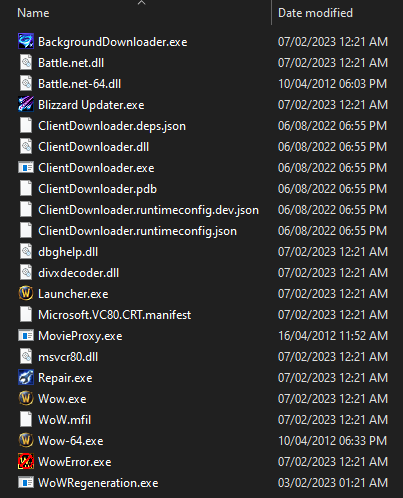
You can now delete the ClientDownloader files
Now download WoWRegen tool https://github.com/The-Cataclysm-Preservation-Project/wowregeneration/blob/master/Binary/WoWRegeneration.exe?raw=true
Run WoWRegeneration.exe from within the folder where you have the client files, you should see a folder appear while it downloads called WoW-15595 - inside you will find a Data folder
Once the download has completed move the Data folder so it is with WoW.exe
It should look like this now...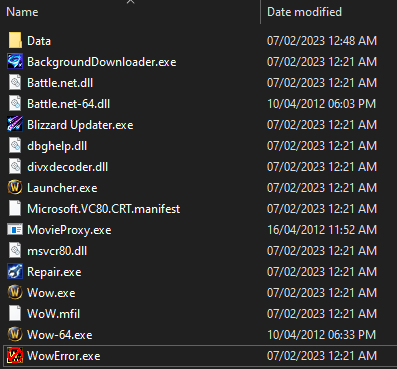
Now we have an "untouched" 4.3.4 install! but wait we need to make this work with MaNGOS!
Head over to here and grab the official MaNGOS patcher - https://github.com/mangosthree/tools/blob/master/MaNGOSPatcher/_extras/MaNGOSPatcher.exe?raw=true
Once we have that you can run it in the folder with Wow,exe and you should end up with it looking like this...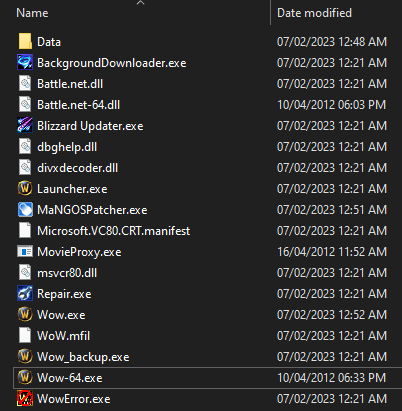
That's it, you're done! Do not use the Wow-64.exe until the MaNGOS patcher can be updated to take care of that file too, for now stick to the regular Wow.exe. Never run launcher! (you need to rename that to be safe and prevent updating).
Follow the MaNGOS guides in the wiki for setting up the server and client etc (this post is to cover just getting the files)