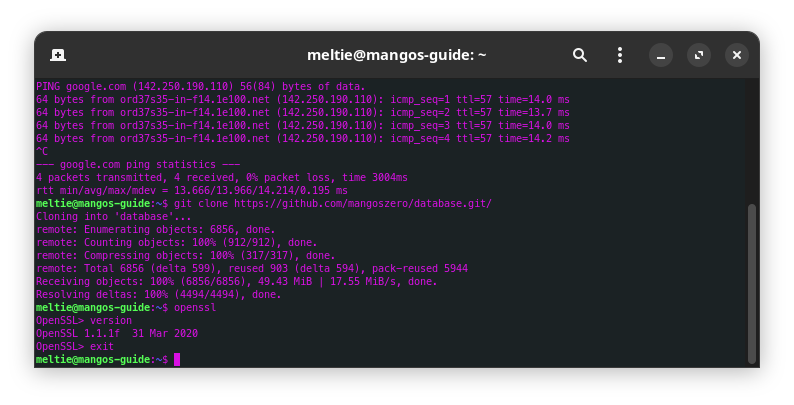-
Posts
188 -
Joined
-
Last visited
-
Days Won
3 -
Donations
50.00 GBP
Content Type
Bug Tracker
Wiki
Release Notes
Forums
Downloads
Blogs
Events
Everything posted by Meltie
-
@NightHunter69 Can you make a PR on GitHub for this fix, instead of posting here? Thanks!
-
@NightHunter69 Can you make a PR on GitHub for this fix, instead of posting here? Thanks!
-
Moved topic to the correct forum! Since this is SPP (Single Player Project), getMangos is unable to provide support since the source has been heavily modified. Please head over to their Discord Server to receive the support required.
-
Changed Status to Confirmed
-
@singleWow Can you post the errors you are receiving when running MangosZero and MangosTwo at the same time. We can help without enough information
-
Changed Status to Completed Changed Implemented Version to Unset Changed Milestone to Unset Changed Priority to New
-
Playerbots was never in Cataclysm (M3) to begin with and only M0 officially supports playerbots. Reason for the output displaying Playerbots in M3 is because the CMake configuration is used crossed all projects.
-
@whero If you need a registration page, I can upload one of mine I coded a few years ago. Will have to adjust the structure to match Mangos.
-
@D Q I have pushed a PR out on the original repository where the fix was initial committed too.
-
@D Q There are two authors to this commit, Fyre and I. Just never got around to fixing the issue yet and just being busy outside of the project. Feel free to make a PR with the fix and will get it pushed out.
-

Segmentation fault while creating random bot
Meltie replied to D Q's topic in Peer to Peer Technical Support
I'll take a look here and go through the core dump file. I still need your trace back file though, which wasn't uploaded yet.- 10 replies
-
- ai playerbot
- crash
-
(and 1 more)
Tagged with:
-

Segmentation fault while creating random bot
Meltie replied to D Q's topic in Peer to Peer Technical Support
The full traceback and crash dump have good details on what the core was doing before the crash and where the assert happened. Don't need the binaries as the addresses change per startup. Just the traceback and coredump is needed. ~200mb file is rare, but you can upload that compressed; that would be awesome. Once I have the files, I will start reviewing the issue or someone from the development team.- 10 replies
-
- ai playerbot
- crash
-
(and 1 more)
Tagged with:
-

Segmentation fault while creating random bot
Meltie replied to D Q's topic in Peer to Peer Technical Support
Going need the whole file, cause a few lines of code doesn't give much detail on the crash. Just the addresses you posted.- 10 replies
-
- ai playerbot
- crash
-
(and 1 more)
Tagged with:
-

Segmentation fault while creating random bot
Meltie replied to D Q's topic in Peer to Peer Technical Support
@Dick Q Is it possible to post a crash log that is in debug? You can use a application called GDB in Linux to gather the details.- 10 replies
-
- ai playerbot
- crash
-
(and 1 more)
Tagged with:
-
Confirmed on WoTLK (M2). * Need to check if the issue exists on Vanilla (M0) and TBC (M1). Working as intended on Cataclysm (M3) from the initial PR from Vanilla (M0). From thinking on this, another issue could be at play here outside of the line of code reported in the post above.
-
Changed Status to Comfirmed Changed Implemented Version to 22.xx (Current Master Branch) Changed Milestone to Unset Changed Priority to New
-

Issue with database mismatch structure
Meltie replied to KillRIde's topic in Peer to Peer Technical Support
@KillRIde I am still able to download the database repository just fine with OpenSSL 1.1.1f. Double check to make sure your host is connected to the internet. Sometimes the connection to GitHub server can be a problem at times. -

Issue with database mismatch structure
Meltie replied to KillRIde's topic in Peer to Peer Technical Support
You'll need to recompile your source, then you should be ready to go. -

Issue with database mismatch structure
Meltie replied to KillRIde's topic in Peer to Peer Technical Support
@KillRIde First off you'll have to remove the initial install of OpenSSL by using this command. sudo apt remove openssl libssl-dev Then download these packages from Ubuntu repository archive and install the packages. # Download OpenSSL 1.1.1f packages wget http://archive.ubuntu.com/ubuntu/pool/main/o/openssl/openssl_1.1.1f-1ubuntu2.19_amd64.deb wget http://archive.ubuntu.com/ubuntu/pool/main/o/openssl/libssl-dev_1.1.1f-1ubuntu2.19_amd64.deb wget http://archive.ubuntu.com/ubuntu/pool/main/o/openssl/libssl1.1_1.1.1f-1ubuntu2.19_amd64.deb # Install required packages sudo dpkg -i libssl1.1_1.1.1f-1ubuntu2.19_amd64.deb sudo dpkg -i openssl_1.1.1f-1ubuntu2.19_amd64.deb sudo dpkg -i libssl-dev_1.1.1f-1ubuntu2.19_amd64.deb To ensure when updates are available for install, to hold back the new version of OpenSSL 3.x libraries with these commands. sudo apt-mark hold openssl sudo apt-mark hold libssl-dev -

Issue with database mismatch structure
Meltie replied to KillRIde's topic in Peer to Peer Technical Support
Which version of OpenSSL are you using currently on your machine? OpenSSL 3.x will cause login issues do to it not being supported yet. -
Looks like you're getting an internal compiler error by the looks of it. Try deleting your build folder and attempt to set it up again. I am testing the source with ARM on my workstation virtually and see if I get the same results. Far as I know, the sources should build without an issue to my knowledge.
-
@Meepgos I ran a small test on one of my Ubuntu 23.04 containers and it works as intended. That post was a bit out-dated but here's the method you should follow. Remove OpenSSL 3.x sudo apt remove openssl libssl-dev Install OpenSSL 1.1.x # download binary openssl packages wget http://archive.ubuntu.com/ubuntu/pool/main/o/openssl/openssl_1.1.1f-1ubuntu2.19_amd64.deb wget http://archive.ubuntu.com/ubuntu/pool/main/o/openssl/libssl-dev_1.1.1f-1ubuntu2.19_amd64.deb wget http://archive.ubuntu.com/ubuntu/pool/main/o/openssl/libssl1.1_1.1.1f-1ubuntu2.19_amd64.deb # install downloaded binary packages sudo dpkg -i libssl1.1_1.1.1f-1ubuntu2.19_amd64.deb sudo dpkg -i openssl_1.1.1f-1ubuntu2.19_amd64.deb sudo dpkg -i libssl-dev_1.1.1f-1ubuntu2.19_amd64.deb Run openssl command, then version to display the version installed. If you need any other help, feel free to reach out to me on Discord or here.
Contact Us
To contact us
click here
You can also email us at [email protected]
Privacy Policy | Terms & Conditions

You can also email us at [email protected]
Privacy Policy | Terms & Conditions
Copyright © getMaNGOS. All rights Reserved.
This website is in no way associated with or endorsed by Blizzard Entertainment®
This website is in no way associated with or endorsed by Blizzard Entertainment®