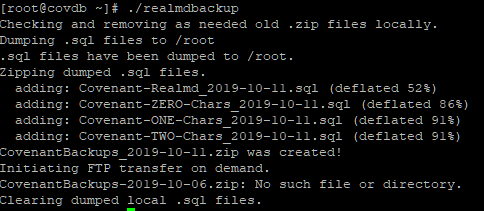-
Posts
2042 -
Joined
-
Last visited
-
Days Won
73 -
Donations
0.00 GBP
Content Type
Bug Tracker
Wiki
Release Notes
Forums
Downloads
Blogs
Events
Everything posted by madmax
-

Installation mit EasyBuild und offene fragen
madmax replied to Tobi Rodriguez's topic in German / Deutsch
Is mangosd being hosted on the same computer as the wow client you are playing from? Or is the game on another computer? -

line 125: mysql: command not found
madmax replied to Ahg1995's topic in Peer to Peer Technical Support
If your using the MaNGOS cores you are free to ask here, but a fork of ours like cmangos you need to head over to their forum. We also have a discord which you can join from the purple box on the side of the site. -
@onixiya I have created a dedicated topic for this guide so it does not get to cluttered with lots of replies.
-
Original credit @H0zen rewritten in part by myself. Our covenant servers hold lots of user and character data, we need to make sure that is safe and one of the tasks we do is multiple daily backups to an offsite FTP server. This script is ran via cronjob and can be ran as many times a day as you like. You will need to run things like "yum install ftp" for the ftp part and have zip installed. Make sure you change the parts suck as yourbackupfilename, servername, MySQL/FTP details, the password on the zip file and the folder path "remotefolder" in the FTP transfer section. #!/bin/sh # Archive & file variables ARCHIVE=yourbackupfilename`date +"%F"` OLDARCHIVE=yourbackupfilename-`date --date '-5 days' +"%F"` FILE=servername-Realmd_`date +"%F"` FILE0=servername-ZERO-Chars_`date +"%F"` FILE1=servername-ONE-Chars_`date +"%F"` FILE2=servername-TWO-Chars_`date +"%F"` # MySQL variables DBSERVER=127.0.0.1 REALMD_DATABASE=realmd CHARACTERSS_ZERO_DATABASE=characters-classic_servername CHARACTERSS_ONE_DATABASE=characters-tbc_servername CHARACTERSS_TWO_DATABASE=characters-wotlk_servername USER=rootuser PASS=rootpassword # FTP transfer on demand connection & login details FTP_USER=ftpuser FTP_PASS=ftppass FTP_HOST=ftphostname # Remove previous .zip files if multiple daily backups are being ran echo "Checking and removing as needed old .zip files locally." rm -f $ARCHIVE.zip rm -f $OLDARCHIVE.zip # Dump MySQL database in .sql files into /root echo "Dumping .sql files to /root" mysqldump --opt --user=${USER} --password=${PASS} ${REALMD_DATABASE} > ${FILE}.sql mysqldump --opt --user=${USER} --password=${PASS} ${CHARACTERSS_ZERO_DATABASE} > ${FILE0}.sql mysqldump --opt --user=${USER} --password=${PASS} ${CHARACTERSS_ONE_DATABASE} > ${FILE1}.sql mysqldump --opt --user=${USER} --password=${PASS} ${CHARACTERSS_TWO_DATABASE} > ${FILE2}.sql echo ".sql files have been dumped to /root." # Zip dumped MySQL .sql files and password the zip file echo "Zipping dumped .sql files." zip -e -P backupfilepassword $ARCHIVE.zip $FILE.sql $FILE0.sql ${FILE1}.sql ${FILE2}.sql # Show the user the result echo "${ARCHIVE}.zip was created!" # Move the file via ftp to remote NAS echo "Initiating FTP transfer on demand." ftp -n $FTP_HOST <<END_SCRIPT quote USER $FTP_USER quote PASS $FTP_PASS cd remotefolder/remotefolder binary delete $OLDARCHIVE.zip put $ARCHIVE.zip quit END_SCRIPT # FTP transfer on demand ends # Tidy up files in the /root folder rm -f /root/*.sql echo "Clearing dumped local .sql files." Mangos Backup Cron Script.txt
-
Changed Status to Unconfirmed Changed Assigned to Necrovoice Changed Implemented Version to Unset Changed Milestone to Unset Changed Priority to New
-
@mtp1032this would be better posted in the help forum then a comment.
-
This topic has a list of current and reported known bugs within MaNGOS and will be updated by the team regularly. Linux MaNGOS Zero - CMakeFileList for ExtractionTools will not automatically copy these files from 'Extractor_Binaries' folder (One and Two does the copy but in two different ways) MoveMapGen.sh offmesh.txt mmap_excluded.txt Windows EasyBuild - Doesn't actually accept folder path with spaces in it. (i.e. "C:\Path to Mangos\Mangos" doesn't work, "C:\Path_To_Mangos\Mangos" does work).
-

mangos zero Enable Location Selection
madmax replied to Matombo's topic in Peer to Peer Technical Support
This is more a topic for @antz -

Druid in Bear Form Not Regenning Mana
madmax commented on Mindmaster's bug in Archived Reports (Zero)(Resolved issues)
Awaiting feedback from @H0zen or @antz to see if this fix has been applied to the core. -

Hope this is the right forum - Rogue bug
madmax replied to Clawwd's topic in Peer to Peer Technical Support
Hi there, I will get this moved to the correct forum and advise the team of this topic. -
Changed Status to Confirmed Changed Assigned to H0zen, antz Changed Implemented Version to Unset Changed Milestone to 22 (Next) Changed Priority to Low Changed Sub-Category to Code Enhancement
-

mangos zero Windows installation guides
madmax replied to madmax's topic in Peer to Peer Technical Support
Just finished testing this and all working fine here -

mangos zero Windows installation guides
madmax replied to madmax's topic in Peer to Peer Technical Support
I'm testing the below now to see if it works, if it does then this is what you need to do for the last working build. git clone --recursive https://github.com/mangoszero/server Enter the clone folder git checkout 9e81d0945948c558173d2e34bf873bb55f54831e git submodule init git submodule update Uses commit: https://github.com/mangoszero/server/commit/9e81d0945948c558173d2e34bf873bb55f54831e -

mangos zero Windows installation guides
madmax replied to madmax's topic in Peer to Peer Technical Support
I'd have to do some testing as I don't even know with the repo in it's current state if that would work since we have altered sub-modules since the older commits, i'll let you know if i find out. -

mangos zero Windows installation guides
madmax replied to madmax's topic in Peer to Peer Technical Support
A good thing to check is any page with the build status box on the top right on the website, you can click on the status images to see the build log etc. Those images update in real-time so if a build is working from the live github it will show as soon as it is Glad you got it working. -

mangos zero Windows installation guides
madmax replied to madmax's topic in Peer to Peer Technical Support
Which core you building? Zero is currently borked with the last 2 commits until those get fixed i'd recommend using these if it's zero - https://github.com/mangoszero/server/releases -

Pets/auto-attackers drop aggro on Power Word: Shield targets
madmax commented on rajan's bug in Mangos Zero
Changed Status to Confirmed Changed Implemented Version to Unset Changed Milestone to 22 (Next) Changed Priority to Normal Changed Main Category to Core / Mangos Daemon Changed Sub-Category to Spell -
Changed Status to Not a bug Changed Version to 21.14 (Master Branch) Changed Implemented Version to Unset Changed Milestone to Unset
-

Hunter Trap -Frost trap
madmax commented on Talendrys's bug in Archived Reports (Zero)(Resolved issues)
Changed Status to Not a bug Changed Version to 21.14 (Master Branch) Changed Implemented Version to Unset Changed Milestone to Unset Changed Priority to Normal -
Changed Status to Unconfirmed Changed Assigned to Necrovoice Changed Implemented Version to Unset Changed Milestone to Unset Changed Priority to Normal
-
The current installation script for linux when set to only update the world database currently wipes all databases. We have only had one report of this but this needs reviewing.
-
Changed Status to Not a bug Changed Implemented Version to Unset Changed Milestone to Unset Changed Priority to New
-
@ike33 I've unhidden this for the minute, only just noticed it now, is this still an issue? Please let us know.
Contact Us
You can also email us at [email protected]
Privacy Policy | Terms & Conditions
This website is in no way associated with or endorsed by Blizzard Entertainment®